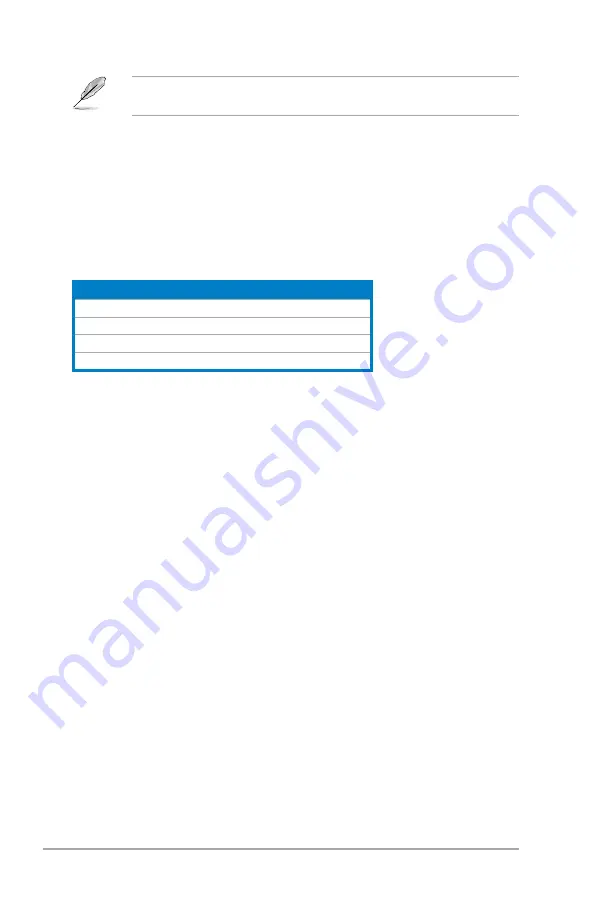
5-18
Chapter 5: BIOS setup
The following item appears only when you set the
AI Overclocking
item to
[Manual]
.
FSB / CPU External Frequency Synchronization
CPU Frequency [xxx]
Displays the frequency sent by the clock generator to the system bus and PCI bus.
The value of this item is auto-detected by the BIOS. Use the
<+>
and
<->
keys to
adjust the CPU frequency. You can also type the desired CPU frequency using the
numeric keypad. The values range from 133 to 600. Refer to the table below for
the correct Front Side Bus and CPU External Frequency settings.
Front Side Bus
CPU External Frequency
FSB 1333
333 MHz
FSB 1066
266 MHz
FSB 800
200 MHz
FSB 533
133 MHz
PCI Express Frequency [xxx]
Displays the frequency sent by the clock generator to the system bus and PCI bus.
The value of this item is auto-detected by the BIOS. Use the
<+>
and
<->
keys to
adjust the PCIe frequency. You can also type the desired PCIe frequency using the
numeric keypad. The values range from 90 to 150.
FSB Termination Voltage [Auto]
Allows you to set FSB termination voltage or auto for safe mode.
Configuration options: [Auto] [1.20V] [1.30V] [1.40V] 1.50V]
MCH Chipset Voltage [Auto]
Allows you to set MCH chipset voltage or auto for safe mode.
Configuration options: [Auto] [1.125V] [1.175V] [1.225V] [1.275]
Summary of Contents for V-Series P5P43
Page 1: ...V Series P5P43 ASUS PC Desktop Barebone User Manual ...
Page 12: ...xii ...
Page 44: ...2 26 Chapter 2 Basic installation ...
Page 62: ...3 18 Chapter 3 Starting up ...
Page 74: ...4 12 Chapter 4 Motherboard info ...
Page 112: ...5 38 Chapter 5 BIOS setup ...
















































