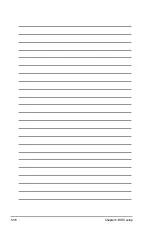5-36
Chapter 5: BIOS setup
5.7.3
AI NET 2
Select Screen
Select Item
+-
Change Option
F1 General Help
F10 Save and Exit
ESC Exit
AI NET 2
Pair Status Length
Check Realtek LAN cable
[Disabled]
Check Realtek LAN
cable during POST.
It will take 3 to 10
seconds to diagnose
LAN cable.
Check Realtek LAN cable [Disabled]
Enables or disables checking of the Realtek LAN cable during the Power-On
Self-Test (POST).
Configuration options: [Disabled] [Enabled]
Summary of Contents for V-Series P5P43
Page 1: ...V Series P5P43 ASUS PC Desktop Barebone User Manual ...
Page 12: ...xii ...
Page 44: ...2 26 Chapter 2 Basic installation ...
Page 62: ...3 18 Chapter 3 Starting up ...
Page 74: ...4 12 Chapter 4 Motherboard info ...
Page 112: ...5 38 Chapter 5 BIOS setup ...