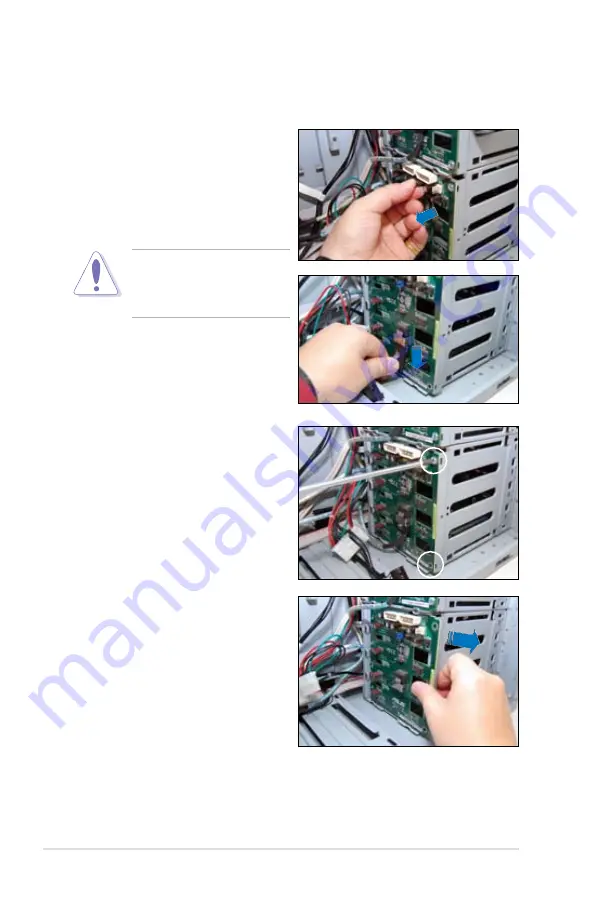
Chapter 2: Hardware setup
2-36
2.10.3 SAS backplane
To remove the SAS backplane:
1. Refer to 2.10.2 to remove the
system fan module.
2. Unplug all the cables from the SAS
backplane.
When disconnecting a cable,
hold and firmly pull at the plug
end. Pulling the cable only may
damage the cable.
3. Loosen the two screws on the SAS
backplane.
4. Leftward pull the SAS backplane
out of the chassis.
















































