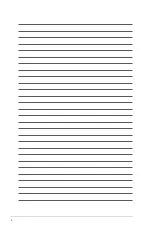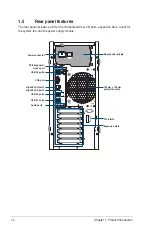iii
Contents
Safety information ..................................................................................................... vii
About this guide ....................................................................................................... viii
System package contents .........................................................................1-2
...............................................................................1-3
Front panel LEDs ........................................................................1-8
Rear panel LEDs .........................................................................1-8
Removing the side cover.............................................................2-2
Central Processing Unit (CPU) .................................................................2-4
Installing the CPU .......................................................................2-4
Installing the CPU heatsink and fan assembly ............................2-7
Uninstalling the CPU heatsink and fan........................................2-8
...............................................................2-9
Installing a DIMM on a single clip DIMM socket........................2-10
Removing the front panel cover ................................................2-11
Installing an expansion card......................................................2-18
Summary of Contents for TS100-E10-PI4
Page 1: ...Pedestal Server TS100 E10 PI4 User Guide ...
Page 10: ...x ...
Page 42: ...Chapter 3 Motherboard Information 3 2 3 1 Motherboard layout ...
Page 60: ...Chapter 3 Motherboard Information 3 20 ...
Page 118: ...5 18 Chapter 5 RAID Configuration ...
Page 125: ...ASUS TS100 E10 PI4 6 7 5 Follow the onscreen instructions to complete the installation ...
Page 126: ...6 8 Chapter 6 Driver Installation ...
Page 128: ...A 2 Appendix P11C X AUDIO block diagram ...
Page 138: ...A 12 Appendix ...