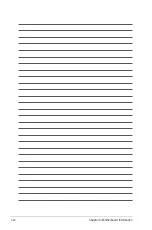ASUS TS100-E10-PI4
4-7
4.2.1
BIOS menu screen
Navigation keys
General help
Menu bar
Configuration fields
Menu items
4.2.2
Menu bar
The menu bar on top of the screen has the following main items:
Main
For changing the basic system configuration
Advanced
For changing the advanced system settings
Chipset
For changing the chipset settings
Security
For changing the security settings
Boot
For changing the system boot configuration
Monitor
For displaying the system temperature, power status, and changing
the fan settings
Tool
For configuring options for special functions
Event Logs
For changing the event log settings
Save & Exit
For selecting the save & exit options
To select an item on the menu bar, press the right or left arrow key on the keyboard until the
desired item is highlighted.
Summary of Contents for TS100-E10-PI4
Page 1: ...Pedestal Server TS100 E10 PI4 User Guide ...
Page 10: ...x ...
Page 42: ...Chapter 3 Motherboard Information 3 2 3 1 Motherboard layout ...
Page 60: ...Chapter 3 Motherboard Information 3 20 ...
Page 118: ...5 18 Chapter 5 RAID Configuration ...
Page 125: ...ASUS TS100 E10 PI4 6 7 5 Follow the onscreen instructions to complete the installation ...
Page 126: ...6 8 Chapter 6 Driver Installation ...
Page 128: ...A 2 Appendix P11C X AUDIO block diagram ...
Page 138: ...A 12 Appendix ...