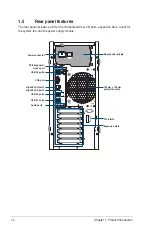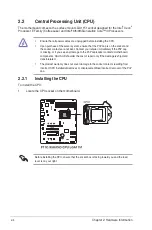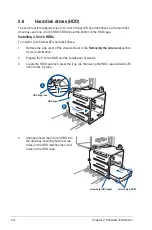2-9
ASUS TS100-E10-PI4
2.3
System memory
2.3.1 Overview
The motherboard comes with four Double Data Rate 4 (DDR4) Dual Inline Memory Modules
(DIMM) sockets.
A DDR4 module is notched differently from a DDR, DDR2, or DDR3 module. DO NOT
install a DDR, DDR2, or DDR3 memory module to the DDR4 slot.
The figure illustrates the location of the DDR4 DIMM sockets:
2.3.2
Memory Configurations
You may install ECC / non-ECC DDR4 DIMMs into the DIMM sockets using the memory
configurations in this section.
UDIMM
DIMM Slot Per
Channel
DIMM Populated
per Channel
DIMM Type
Speed
2
1
ECC / non-ECC
2666/2400
2
2
ECC / non-ECC
2666/2400
•
Always install DIMMs with the same CAS latency. For optimum compatibility, it is
recommended that you obtain memory modules from the same vendor.
•
Start installing the DIMMs in slots A2 and B2 (Blue).
Summary of Contents for TS100-E10-PI4
Page 1: ...Pedestal Server TS100 E10 PI4 User Guide ...
Page 10: ...x ...
Page 42: ...Chapter 3 Motherboard Information 3 2 3 1 Motherboard layout ...
Page 60: ...Chapter 3 Motherboard Information 3 20 ...
Page 118: ...5 18 Chapter 5 RAID Configuration ...
Page 125: ...ASUS TS100 E10 PI4 6 7 5 Follow the onscreen instructions to complete the installation ...
Page 126: ...6 8 Chapter 6 Driver Installation ...
Page 128: ...A 2 Appendix P11C X AUDIO block diagram ...
Page 138: ...A 12 Appendix ...