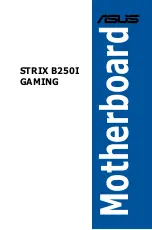iv
EZ Mode......................................................................................3-3
Advanced Mode ..........................................................................3-4
QFan Control...............................................................................3-7
Platform Misc Configuration ......................................................3-12
CPU Configuration ....................................................................3-12
System Agent (SA) Configuration .............................................3-13
PCH Configuration ....................................................................3-13
PCH Storage Configuration.......................................................3-13
PCH-FW Configuration .............................................................3-13
Onboard Devices Configuration ................................................3-13
APM Configuration ....................................................................3-14
Network Stack Configuration.....................................................3-14
HDD/SSD SMART Information .................................................3-14
USB Configuration ....................................................................3-14
ASUS EZ Flash 3 Utility ............................................................3-16
Secure Erase ............................................................................3-16
ASUS Overclocking Profile .......................................................3-17
ASUS SPD Information .............................................................3-17
Graphics Card Information ........................................................3-17
EZ Update .................................................................................3-18
ASUS EZ Flash 3 ......................................................................3-19
ASUS CrashFree BIOS 3 ..........................................................3-21
Notices .................................................................................................................... A-1
ASUS contact information ...................................................................................... A-7
Summary of Contents for STRIX B250I GAMING
Page 1: ...Motherboard STRIX B250I GAMING ...
Page 14: ...xiv ...
Page 35: ...ASUS STRIX B250I GAMING 2 5 Chapter 2 To uninstall the CPU heatsink and fan assembly ...
Page 36: ...2 6 Chapter 2 Basic Installation Chapter 2 To remove a DIMM 2 1 4 DIMM installation ...
Page 38: ...2 8 Chapter 2 Basic Installation Chapter 2 2 1 6 SATA device connection OR ...
Page 40: ...2 10 Chapter 2 Basic Installation Chapter 2 2 1 9 M 2 installation 1 3 2 ...
Page 48: ...2 18 Chapter 2 Basic Installation Chapter 2 ...