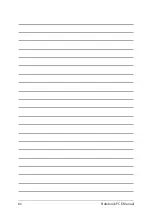88
Notebook PC E-Manual
Useful tips for your Notebook PC
To help you maximize the use of your Notebook PC, maintain its system
performance, and ensure all your data are kept secured, here are some
useful tips that you can follow:
•
Update Windows periodically to ensure that your applications
have the latest security settings.
•
Update MyASUS to ensure that you have the latest settings for
ASUS exclusive applications, drivers, and utilities.
•
Use an anti-virus software to protect your data and keep this
updated too.
•
Unless absolutely necessary, refrain from using force shutdown to
turn off your Notebook PC.
•
Always backup your data and make it a point to create a backup
data in an external storage drive.
•
If you are not using your Notebook PC for a long period of time,
ensure to charge the battery power to 50% then power off your
Notebook PC and disconnect the AC power adapter.
•
If you are constantly using AC power for your Notebook PC, set
the Battery Health Charging to Balanced mode in MyASUS.
Summary of Contents for ROG STRIX G533Z
Page 1: ...More info E18763 First Edition October 2021 ...
Page 14: ...14 Notebook PC E Manual ...
Page 15: ...Notebook PC E Manual 15 Chapter 1 Hardware Setup ...
Page 30: ...30 Notebook PC E Manual ...
Page 31: ...Notebook PC E Manual 31 Chapter 2 Using your Notebook PC ...
Page 47: ...Notebook PC E Manual 47 Chapter 3 Working with Windows ...
Page 64: ...64 Notebook PC E Manual 3 Select the Colors tab to view the options ...
Page 66: ...66 Notebook PC E Manual 3 Select the Power battery tab to view the options ...
Page 81: ...Notebook PC E Manual 81 Chapter 4 Power On Self Test POST ...
Page 85: ...Notebook PC E Manual 85 2 Select the recovery option you would like to perform ...
Page 86: ...86 Notebook PC E Manual ...
Page 87: ...Notebook PC E Manual 87 Tips and FAQs ...
Page 95: ...Notebook PC E Manual 95 Appendices ...
Page 106: ...106 Notebook PC E Manual German Greek Italian Portuguese Spanish Swedish ...