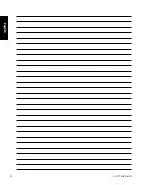English
17
ASUS Portable AiO
Using touch screen gestures on Android™
Use the following touch screen gestures to launch programs and access the settings of your
ASUS Portable AiO. These touch screen gestures can be activated using your ASUS Portable
AiO’s touch screen panel.
To move an app, tap and hold the app and drag it to a new location.
•
To delete an app from the main screen, tap and hold the app and drag it up to the top
side of the screen.
•
To capture a screen image, tap and hold
.
NOTE:
To enable this setting, go to
Settings
> ASUS Customized Setting
then tick
Capture screenshots by holding the Recent Apps Key.
•
Tap and hold/Long press