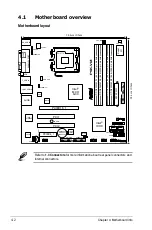2-22
Chapter 2: Basic installation
2.9.3
IDE hard disk drive installation
Set the IDE HDD as master device before connecting the IDE cable and power
plug. Refer to the HDD documentation for details.
To install an IDE hard disk drive:
1. Follow steps 1 to 2 of the previous section.
2. Connect the IDE cable (gray connector) to the IDE interface at the back of
the drive. Match the red stripe on the cable with Pin 1 on the IDE interface.
3. Connect a power cable from the power supply unit to the power connector at
the back of the drive.
4. Follow steps 5 to 6 of the previous section to complete installation.
2.9.4
Uninstalling a hard disk drive
In the future, you may have to upgrade or replace a defective hard disk drive.
To uninstall the hard disk drive:
1. Press the HDD screw lock (A),
then push the drive out from the
bay (B) until the drive screws are
released from the screw rails.
2. Slightly lift the HDD, then remove
all plugs at the back of the drive.
3. Install a new HDD following
the instructions in the previous
section.
A
B
Summary of Contents for P3-P5G33 - P Series - 0 MB RAM
Page 98: ...5 34 Chapter 5 BIOS setup ...