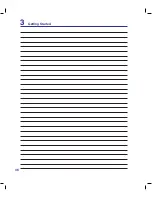4
Using the Notebook PC
4
Removing the Hard Disk Drive
Installing the Hard Disk Drive
Hard Disk Drive
Hard disk drives have higher capacities and operate at much faster speeds than
floppy disk drives and optical drives. The Notebook PC comes with a replaceable hard
disk drive. Current hard drives support S.M.A.R.T. (Self Monitoring and Reporting
Technology) to detect hard disk errors or failures before they happen. When replacing
or upgrading the hard drive, always visit an authorized service center or retailer for this
Notebook PC.
IMPORTANT! Poor handling of the Notebook PC may damage the hard disk drive.
Handle the Notebook PC gently and keep it away from static electricity and strong
vibrations or impact. The hard disk drive is the most delicate component and will likely
be the first or only component that is damaged if the Notebook PC is dropped.
WARNING! Disconnect all the con-
nected peripherals, any telephone
or telecommunication lines and
power connector (such as external
power supply, battery pack, etc.) be-
fore removing the hard disk cover.
Summary of Contents for N20A
Page 1: ...Notebook PC Hardware User s Manual E4106 September 2008 ...
Page 4: ... Contents ...
Page 10: ...10 1 Introducing the Notebook PC ...
Page 22: ...22 2 Knowing the Parts ...
Page 36: ...36 3 Getting Started ...
Page 89: ...Appendix A A 33 ...