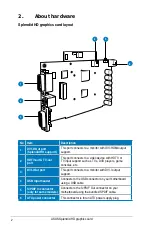ASUS Splendid HD graphics card
10
5.2
Using Splendid HD
Main menu
The Splendid HD main menu allows you to view the status of the utility
configurations. Click the
LCD monitor / LCD TV
icon depending on which display
you use.
Three major modes
Full window
Demo button
ON/OFF buttons
Click
All Mode On/Off
to enable or disable this utility. The utility is enabled when
the utility switch is set to
All Mode Off
, and the full window is displayed.
The Splendid HD utility provides three modes that allow you to change the
configurations according to different viewing conditions, such as viewing photos,
watching movies, and playing games.
Click
ON / OFF
to enable or disable the mode you like.
You can also set hotkeys for each mode, which enables you to switch modes
quickly.