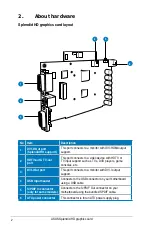ASUS Splendid HD graphics card
7
To connect two monitors with DVI ports
1.
Follow step 1 and 2
in section 3.2.2
to
connect the Splendid HD graphics card
to your primary monitor.
2.
Using a DVI cable, connect one end to
the DVI-I out port of the Splendid HD
graphics card, and the other end to the
secondary monitor.
Secondary
monitor
Primary
monitor
Some LCD TVs with HDMI inputs do not support PC video resolutions and may
lose audio signals as well, excepting on such video resolutions as 480p, 720p,
and 1080i/p. Hence, it is suggested that you set your LCD TV to one of these
TV resolutions.