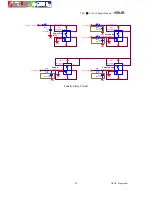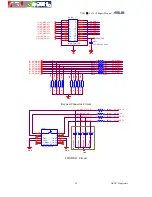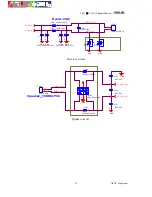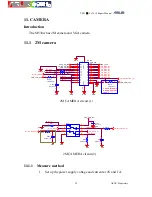TSD
■
Lv3Lv4 Repair Manual
華
華
碩
碩
電
電
腦
腦
7.2 Measure method
1. Set up the power supply voltage and current at 4V and 1A.
Connect to the battery connector positive and negative of the
handset.
2. Press the POWER ON Key to power on the handset
3. After entering the MMI Test Mode, select the Keypad/Button test
item.
4.
Press every key to verify if each key is OK.
5. Press Soft1 key will leave “Keypad/Button test”, therefore Soft1
key need press last.
7.3 Repair method
1. When the Keypad are no function, check if
a. Keypad connector (CON9) are soldered poorly, open or
short.
b. Serial Resistors ( R651~R658 ) are soldered poorly, open or
ASUS Proprietary
20
Summary of Contents for M530w
Page 6: ...TSD Lv3Lv4 Repair Manual 華 華碩 碩電 電腦 腦 1 APPEARANCE 1 1 BOX APPEARANCE ASUS Proprietary 6 ...
Page 40: ...TSD Lv3Lv4 Repair Manual 華 華碩 碩電 電腦 腦 Power supply ASUS Proprietary 40 ...
Page 42: ...TSD Lv3Lv4 Repair Manual 華 華碩 碩電 電腦 腦 15 4 2 Fixture ASUS Proprietary 42 ...
Page 44: ...TSD Lv3Lv4 Repair Manual 華 華碩 碩電 電腦 腦 16 2 WCDMA block diagram ASUS Proprietary 44 ...
Page 47: ...TSD Lv3Lv4 Repair Manual 華 華碩 碩電 電腦 腦 GSM Tx Rx test points ASUS Proprietary 47 ...
Page 49: ...TSD Lv3Lv4 Repair Manual 華 華碩 碩電 電腦 腦 WCDMA Tx Rx test points ASUS Proprietary 49 ...
Page 51: ...TSD Lv3Lv4 Repair Manual 華 華碩 碩電 電腦 腦 ASUS Proprietary 51 ...
Page 78: ...TSD Lv3Lv4 Repair Manual 華 華碩 碩電 電腦 腦 ASUS Proprietary 78 ...