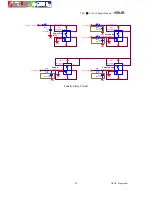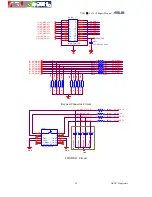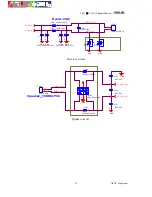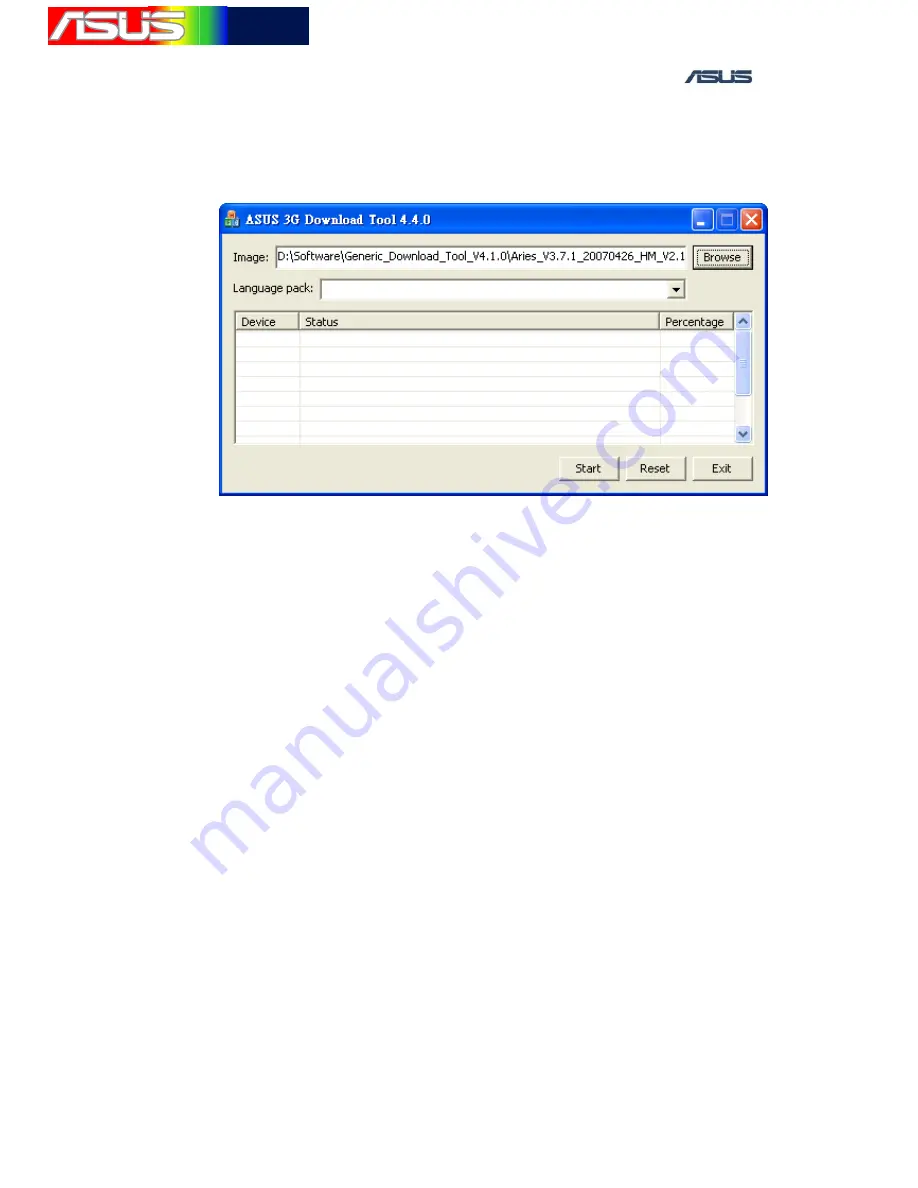
TSD
■
Lv3Lv4 Repair Manual
華
華
碩
碩
電
電
腦
腦
3. The handset is connected the PC by the USB Download Cable.
4. Execute the ASUS 3G Download Tool.exe program, and press
“Browse” to select image.
5. Press Start button to burn image
。
4.3 Repair method
1. Check if the USB Connector is soldered poorly or short.
2. Check if the fuse (F5) blew
.
3. Check if the U2
、
U3 and U4
(
Flash & SDRAM
)
chips are placed
inversely, soldered poorly or short.
4. Check if the voltages VCC_SDRAM
=
1.8V and VCC_NFIO
=1.8V are fed the SDRAM and NAND flash. If the VCC_SDRAM
and VCC_NFIO are abnormal, try to change a new DA9030
Power IC.
ASUS Proprietary
13
Summary of Contents for M530w
Page 6: ...TSD Lv3Lv4 Repair Manual 華 華碩 碩電 電腦 腦 1 APPEARANCE 1 1 BOX APPEARANCE ASUS Proprietary 6 ...
Page 40: ...TSD Lv3Lv4 Repair Manual 華 華碩 碩電 電腦 腦 Power supply ASUS Proprietary 40 ...
Page 42: ...TSD Lv3Lv4 Repair Manual 華 華碩 碩電 電腦 腦 15 4 2 Fixture ASUS Proprietary 42 ...
Page 44: ...TSD Lv3Lv4 Repair Manual 華 華碩 碩電 電腦 腦 16 2 WCDMA block diagram ASUS Proprietary 44 ...
Page 47: ...TSD Lv3Lv4 Repair Manual 華 華碩 碩電 電腦 腦 GSM Tx Rx test points ASUS Proprietary 47 ...
Page 49: ...TSD Lv3Lv4 Repair Manual 華 華碩 碩電 電腦 腦 WCDMA Tx Rx test points ASUS Proprietary 49 ...
Page 51: ...TSD Lv3Lv4 Repair Manual 華 華碩 碩電 電腦 腦 ASUS Proprietary 51 ...
Page 78: ...TSD Lv3Lv4 Repair Manual 華 華碩 碩電 電腦 腦 ASUS Proprietary 78 ...