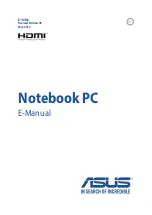Notebook PC E-Manual
3
Table of Contents
Using your Notebook PC .............................................................................................. 8
Caring for your Notebook PC ..................................................................................... 9
Proper disposal ................................................................................................................ 10
Top View ............................................................................................................................. 12
Bottom ................................................................................................................................ 16
Right Side .......................................................................................................................... 17
Left Side ............................................................................................................................. 19
Front Side .......................................................................................................................... 20
Chapter 2: Using your Notebook PC
Charge your Notebook PC ........................................................................................... 22
Lift to open the display panel .................................................................................... 25
Press the power button ................................................................................................ 25
Moving the pointer ........................................................................................................ 26
ASUS Smart Gesture ...................................................................................................... 33
Function keys ................................................................................................................... 34
Windows® 8.1 keys ......................................................................................................... 35
Multimedia control keys .............................................................................................. 36
Numeric keypad .............................................................................................................. 37
Summary of Contents for F751L
Page 1: ...Notebook PC E Manual Revised Edition V5 May 2015 E10453 ...
Page 11: ...Notebook PC E Manual 11 Chapter 1 Hardware Setup ...
Page 21: ...Notebook PC E Manual 21 Chapter 2 Using your Notebook PC ...
Page 25: ...Notebook PC E Manual 25 Lift to open the display panel Press the power button ...
Page 40: ...40 Notebook PC E Manual ...
Page 41: ...Notebook PC E Manual 41 Chapter 3 Working with Windows 8 1 ...
Page 68: ...68 Notebook PC E Manual ...
Page 69: ...Notebook PC E Manual 69 Chapter 4 Power on Self Test POST ...
Page 85: ...Notebook PC E Manual 85 Tips and FAQs ...
Page 92: ...92 Notebook PC E Manual ...
Page 93: ...Notebook PC E Manual 93 Appendices ...
Page 111: ...Notebook PC E Manual 111 German Greek Italian Portuguese Spanish Swedish ...