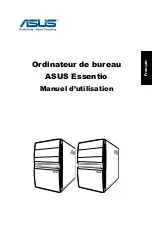ASUS Essentio Desktop PC 9
English
Knowing your Desktop PC
Front / Rear panel features
Front (Close)
Front (Open)
Rear
No. Button/LED Description
1.
Optical drive bay cover.
2.
Optical drive eject button.
3.
Open the front panel cover.
4.
Front panel cover.
5.
Time display and IR (for some models
only).
6.
Hard disk drive LED.
7.
Power button (touch-sensitive).
continued on the next page
*The gray areas contain front/rear panel ports.These ports
The gray areas contain front/rear panel ports. These ports
and their locations may vary, depending on the model of your
system.
REAR
S
P
K
LIN
E
IN
FR
ON
T
MIC IN
SIDE
S
P
K
C T
R
B
A
SS
1
5
4
2
7
6
3
8
10
9
12
11
17
13
14
15
16
Summary of Contents for Essentio
Page 1: ...English ASUS Essentio Desktop PC User Manual ...
Page 20: ...20 ASUS Essentio Desktop PC English ...
Page 21: ...Français Ordinateur de bureau ASUS Essentio Manuel d utilisation ...
Page 40: ...20 Ordinateur de bureau ASUS Essentio Français ...
Page 41: ...Deutsch ASUS Essentio Desktop PC Benutzerhandbuch ...
Page 60: ...20 ASUS Essentio Desktop PC Deutsch ...
Page 61: ...Italiano ASUS Essentio Desktop PC Manuale Utente ...
Page 82: ...22 ASUS Essentio Desktop PC Italiano ...
Page 83: ...Español PC de sobremesa ASUS Manual del usuario ...
Page 102: ...20 PC de sobremesa ASUS Español ...
Page 103: ...Русский Настольый ПК ASUS Essentio Руководство пользователя ...
Page 122: ...20 Настольный ПК ASUS Essentio Русский ...
Page 123: ...Português ASUS Essentio Desktop PC Manual do utilizador ...
Page 142: ...20 ASUS Essentio Desktop PC Português ...
Page 143: ...Česky ASUS Essentio Desktop PC Uživatelská příručka ...
Page 162: ...20 ASUS Essentio Desktop PC Česky ...
Page 163: ...Polski Komputer ASUS Essentio Desktop PC Podręcznik użytkownika ...
Page 182: ...20 Komputer ASUS Essentio Desktop PC Polski ...
Page 183: ...Magyar ASUS Essentio asztali PC Felhasználói kézikönyv ...