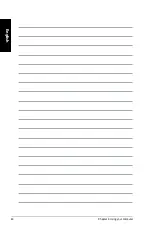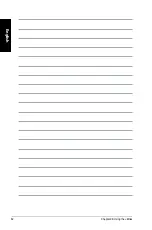English
English
ASUS CM181
5
English
English
Configuring the mode settings
To configure the mode settings:
1.
From the ASUS EPU-4 main menu, click
Setting
to launch the Setting screen.
.
Click the
tab to configure the settings of High Performance mode. Click
the
tab to configure the settings of Maximum Power Saving mode.
3.
Configure any of these mode settings:
•
vCore.�oltage.Downgrade
: Lowers CPU vCore voltage.
•
Heavy
: Downgrades voltage to the highest level for CPU power saving.
•
Medium
: Downgrades voltage to the medium level.
•
Small
: Downgrades voltage to the minimum level.
•
Turn.Off.hard.disks
: Turns off hard disk drives when they are not accessed after a
certain time.
•
CPU.Loadline
: Sets up the CPU loadline to manage CPU power saving.
•
Light
: Saves CPU power to the minimum level.
•
Medium
: Saves CPU power to the medium level.
•
Heavy
: Saves CPU power to the highest level.
•.
Turn Off Screen
Turn.Off.Screen
: After the specified idle time, the screen turns off while all background
After the specified idle time, the screen turns off while all background
tasks are still running.
4.
Click
OK
to apply the settings made.
Summary of Contents for Essentio CM1831
Page 1: ...English 1 Deutsch 71 Français 141 Español 211 Nederlands 281 Index ...
Page 2: ......
Page 3: ...ASUS Essentio Desktop PC CM1831 User Manual ...
Page 12: ...10 English ...
Page 31: ...English ASUS CM1831 29 English Connecting 4 channel Speakers Connecting 6 channel Speakers ...
Page 36: ...34 Chapter 3 Connecting devices to your computer English ...
Page 42: ...40 Chapter 4 Using your computer English ...
Page 48: ...46 Chapter 5 Connecting to the Internet English ...
Page 64: ...62 Chapter 26 Using the utilities English ...
Page 73: ...ASUS Essentio Desktop PC CM1831 Benutzerhandbuch ...
Page 82: ...80 Deutsch ...
Page 106: ...104 Kapitel 3 Anschließen von Geräten an Ihren Computer Deutsch ...
Page 112: ...110 Kapitel 4 Computer verwenden Deutsch ...
Page 118: ...116 Kapitel 5 Einrichten der Internetverbindung Deutsch ...
Page 134: ...132 Kapitel 6 Verwenden der Hilfsprogramme Deutsch ...
Page 143: ...Ordinateur de bureau ASUS Essentio CM1831 Manuel de l utilisateur ...
Page 152: ...150 Français ...
Page 176: ...174 Chapitre 3 Connecter des périphériques Français ...
Page 182: ...180 Chapitre 4 Utiliser votre ordinateur Français ...
Page 188: ...186 Chapitre 5 Se connecter à Internet Français ...
Page 204: ...202 Chapter 6 Using the utilities Français ...
Page 213: ...Equipo de sobremesa ASUS Essentio CM1831 Manual del usuario ...
Page 222: ...220 Español ...
Page 246: ...244 Capítulo 3 Conexión de dispositivos al equipo Español ...
Page 252: ...250 Capítulo 4 Uso del equipo Español ...
Page 258: ...256 Capítulo 5 Conexión a Internet Español ...
Page 274: ...272 Capítulo 7 Resolución de problemas Español ...
Page 283: ...ASUS Essentio Desktop PC CM1831 Gebruikershandleiding ...
Page 292: ...290 Nederlands ...
Page 316: ...314 Hoofdstuk 3 Apparaten op uw computer aansluiten Nederlands ...
Page 322: ...320 Hoofdstuk 4 Uw computer gebruiken Nederlands ...
Page 328: ...326 Hoofdstuk 5 Verbinden met het Internet Nederlands ...
Page 344: ...342 Hoofdstuk 6 De hulpprogramma s gebruiken Nederlands ...