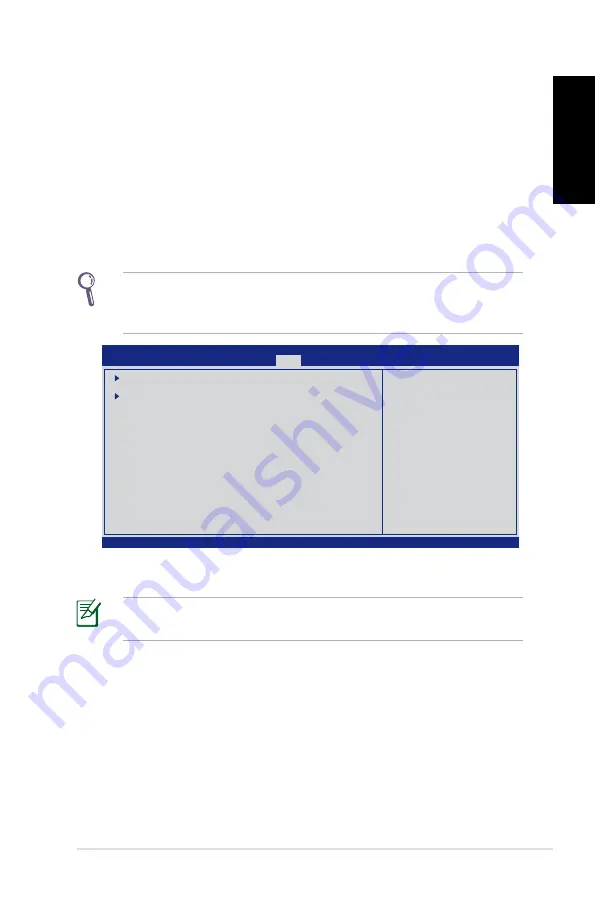
Eee Box PC
45
English
Boot Booster
The Boot Booster item in BIOS setup helps shorten your EeeBox PC
bootup time. However, you MUST disable this BIOS item before you
change any EeeBox PC components or perform system recovery
(from hidden partition). Follow the instructions below to disable
Boot Booster:
1. Start the system and press
<F2>
on bootup to show the POST
screen. Press
<F2>
again to enter the BIOS setup.
2. Set
Boot Booster
to [Disabled]
Remember to enable Boot Booster after you complete hardware
change or system recovery.
v02.58 (C)Copyright 1985-2009, American Megatrends, Inc.
BIOS SETUP UTILITY
Main
Advanced Security
Boot
Exit
Boot Device Priority
Boot Settings Configuration
OnBoard LAN Boot ROM
[Enabled]
Boot Booster
[Disabled]
←→
Select Screen
↑↓
Select Item
Enter Go to Sub Screen
F1 General Help
F10 Save and Exit
ESC Exit
Specifies the Boot
Device Priority
sequence.
A virtual floppy disk
drive (Floppy Drive
B: ) may appear when
you set the CD-ROM
drive as the first
boot device.
. Press
<F10>
to save the configuration and restart EeeBox PC.
If you fail to see the POST screen or enter the BIOS setup by doing
the instruction above, restart the system and try pressing <F2>
repeatedly on bootup.
Summary of Contents for EeeBox B2 Series
Page 1: ...EeeBox PC User Manual English 繁體中文 簡體中文 A5019 ...
Page 2: ...Contents English 1 繁體中文 47 簡體中文 87 ...
Page 3: ...English Eee Box B2 Series EB Series Eee Box PC User Manual ...
Page 49: ...繁體中文 EeeBox B2 Series EB Series EeeBox PC 使用手冊 ...
Page 80: ...78 EeeBox PC 繁體中文 5 檢視 左前方和右前方 已勾選 然後按 下一步 繼續 6 完成設定後 點選 完成 離開 ...
Page 84: ...82 EeeBox PC 繁體中文 照片 本功能可以讓您以幻燈片播放的方式欣賞照片 影片 您可以利用本功能觀賞影片檔案 ...
Page 89: ...簡體中文 EeeBox B2 Series EB Series EeeBox PC 用戶手冊 ...
Page 121: ...EeeBox PC 119 簡體中文 5 查看 左前方和右前方 已勾選 然後按 下一步 繼續 6 完成設置後 點擊 完成 離 開 ...
Page 125: ...EeeBox PC 123 簡體中文 照片 本功能可以讓您以幻燈片播放的方式欣賞照片 影片 您可以利用本功能觀賞影片文件 ...






























