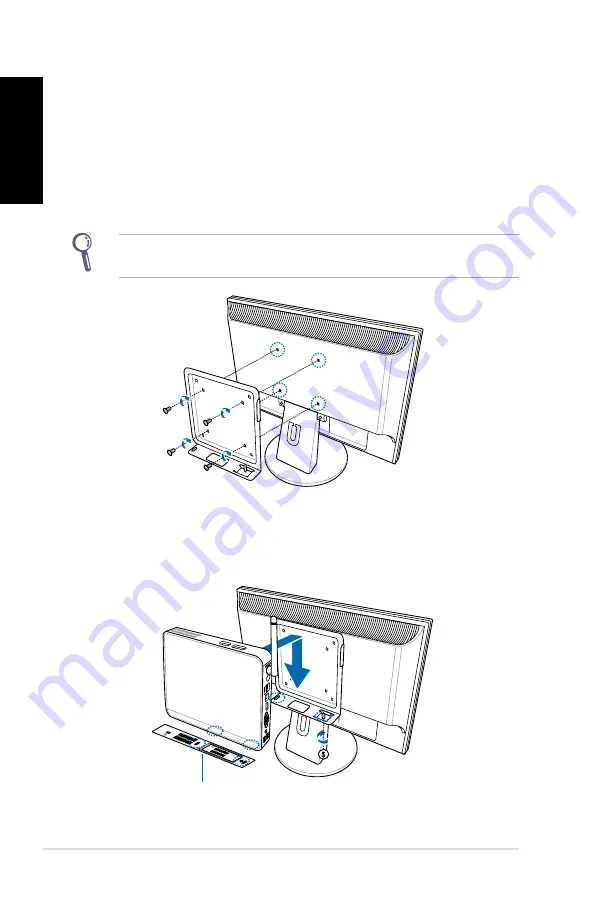
26
Eee Box PC
English
Installing your Eee Box PC to a
monitor
You can also install your Eee Box PC to the back of a monitor. To do
so:
1. Secure the VESA mount to your monitor with four screws (HNM/
M4 x 8).
To fasten the VESA mount, your monitor must comply with VESA75
or VESA100 standard.
2. Place your Eee Box PC on the VESA mount noting the correct
alignment, and then secure the PC to the VESA mount with a
coin.
Eee Box PC bottom view
Summary of Contents for EeeBox B2 Series
Page 1: ...EeeBox PC User Manual English 繁體中文 簡體中文 A5019 ...
Page 2: ...Contents English 1 繁體中文 47 簡體中文 87 ...
Page 3: ...English Eee Box B2 Series EB Series Eee Box PC User Manual ...
Page 49: ...繁體中文 EeeBox B2 Series EB Series EeeBox PC 使用手冊 ...
Page 80: ...78 EeeBox PC 繁體中文 5 檢視 左前方和右前方 已勾選 然後按 下一步 繼續 6 完成設定後 點選 完成 離開 ...
Page 84: ...82 EeeBox PC 繁體中文 照片 本功能可以讓您以幻燈片播放的方式欣賞照片 影片 您可以利用本功能觀賞影片檔案 ...
Page 89: ...簡體中文 EeeBox B2 Series EB Series EeeBox PC 用戶手冊 ...
Page 121: ...EeeBox PC 119 簡體中文 5 查看 左前方和右前方 已勾選 然後按 下一步 繼續 6 完成設置後 點擊 完成 離 開 ...
Page 125: ...EeeBox PC 123 簡體中文 照片 本功能可以讓您以幻燈片播放的方式欣賞照片 影片 您可以利用本功能觀賞影片文件 ...






























