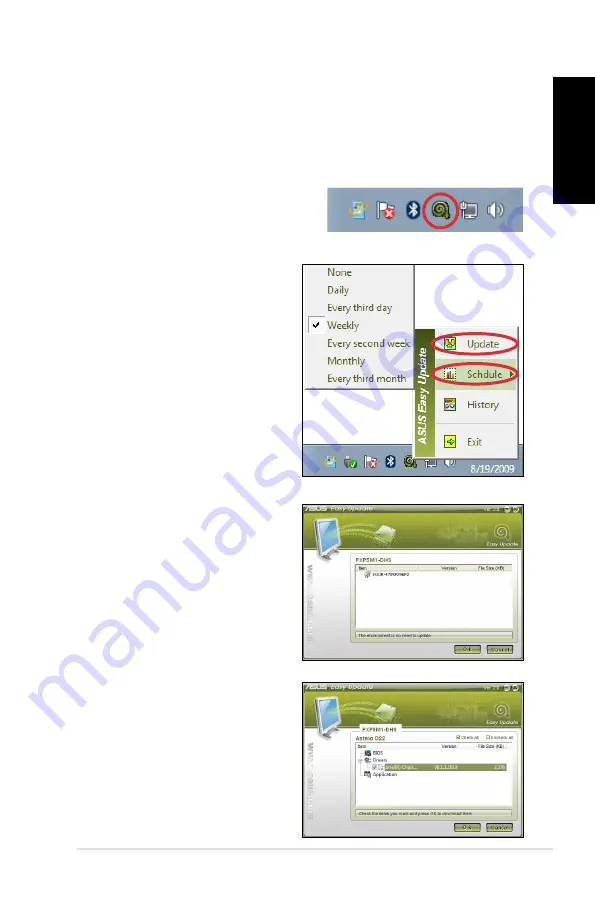
Eee Box PC
9
English
ASUS Easy Update
ASUS Easy Update is a software tool that automatically detects and
downloads the latest BIOS, drivers, and applications for your
EeeBox PC.
2. Select
Schedule
to set how
often you want to update
your system.
. Select
Update
to activate
the update.
1. From the Windows® notification
area, right-click the
ASUS Easy
Update
icon.
4. Click
OK
to display the
items you can download.
5. Check the item(s) you want
to download, and then click
OK
.
Summary of Contents for EeeBox B2 Series
Page 1: ...EeeBox PC User Manual English 繁體中文 簡體中文 A5019 ...
Page 2: ...Contents English 1 繁體中文 47 簡體中文 87 ...
Page 3: ...English Eee Box B2 Series EB Series Eee Box PC User Manual ...
Page 49: ...繁體中文 EeeBox B2 Series EB Series EeeBox PC 使用手冊 ...
Page 80: ...78 EeeBox PC 繁體中文 5 檢視 左前方和右前方 已勾選 然後按 下一步 繼續 6 完成設定後 點選 完成 離開 ...
Page 84: ...82 EeeBox PC 繁體中文 照片 本功能可以讓您以幻燈片播放的方式欣賞照片 影片 您可以利用本功能觀賞影片檔案 ...
Page 89: ...簡體中文 EeeBox B2 Series EB Series EeeBox PC 用戶手冊 ...
Page 121: ...EeeBox PC 119 簡體中文 5 查看 左前方和右前方 已勾選 然後按 下一步 繼續 6 完成設置後 點擊 完成 離 開 ...
Page 125: ...EeeBox PC 123 簡體中文 照片 本功能可以讓您以幻燈片播放的方式欣賞照片 影片 您可以利用本功能觀賞影片文件 ...






























