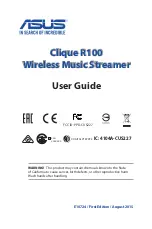7
Clique R100 User Guide
4. Launch a web browser and enter
http://172.19.42.1
NOTE:
On some mobile devices, the web browser launches
automatically.
5. Assign a unique name for your R100 to
identify it in the AllPlay Jukebox app.
6. Connect your R100 to your network. The
LED turns to solid green to indicate a
successful connection.
7. Ensure that your mobile device is
connected to the same network as your
R100.