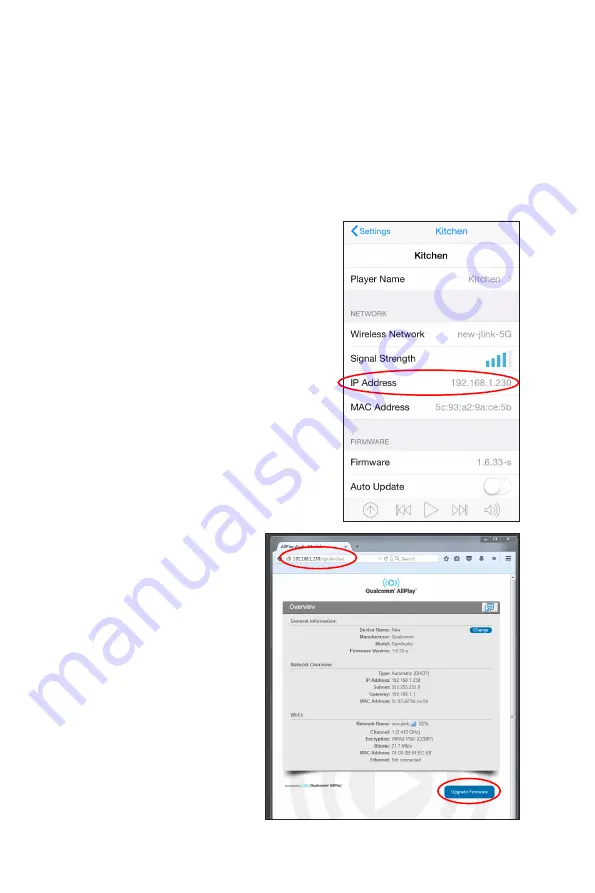
16
Clique R100 User Guide
3. Launch AllPlay Jukebox’s Settings page to
find the IP address of Clique R100.
4. From your computer, launch
a web browser and enter
the IP address of Clique
R100.
5. Click
Upgrade Firmware
.
Firmware upgrade
To upgrade the firmware:
1. From your computer, go the Clique R100 product page to download the
latest firmware version.
2. Ensure that your computer is connected to the same network as your
Clique R100.

















