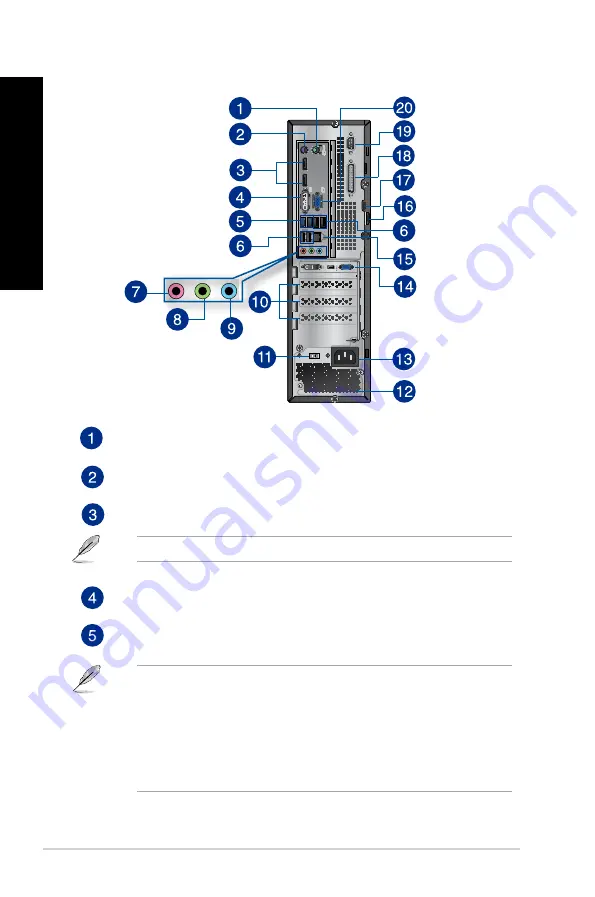
PS/2 mouse port (green).
This port is for a PS/2 mouse.
PS/2 keyboard port (purple).
This port is for a PS/2 keyboard.
DisplayPort.
This port connects a display monitor or home-theater system.
DisplayPort signal cannot be converted to DVI and HDMI.
DVI-I port.
This port is for any DVI-I compatible device and are HDCP compliant,
allowing playback of HD DVD, Blu-Ray and other protected content.
USB 3.0 ports.
These Universal Serial Bus 3.0 (USB 3.0) ports connect to USB 3.0 devices
such as a mouse, printer, scanner, camera, PDA, and others.
• DO NOT connect a keyboard / mouse to any USB 3.0 port when installing a Windows
®
operating system.
• Due to USB 3.0 controller limitations, USB 3.0 devices can only be used under a Windows
®
OS environment and after USB 3.0 driver installation.
• USB 3.0 devices can be used for data storage only.
• We strongly recommend that you connect USB 3.0 devices to USB 3.0 ports for a faster and
better performance for your USB 3.0 devices.
20
Chapter 1: Getting started
ENGLISH
ENGLISH
BP1AF (SD570)
Summary of Contents for BM1AF
Page 1: ...BM1AF BM6AF MD570 BP1AF SD570 ASUS Desktop PC BM6AF MD570 BM1AF and BP1AF SD570 User Manual ...
Page 33: ...Connecting 7 1 channel Speakers LINE OUT ASUS BM6AF MD570 BM1AF and BP1AF SD570 33 ENGLISH ...
Page 34: ...34 Chapter 2 Connecting devices to your computer ENGLISH ...
Page 52: ...52 ...
Page 90: ...90 ...






























