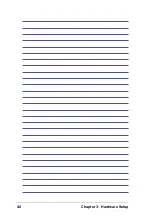AP2400R Hardware Reference Guide
37
CD-ROM Drive
CD-ROM Installation
Place the CD-ROM drive in its bay
and slide it inward.
Secure the drive to the chassis with
the four levers as indicated by the
arrows. Connect the IDE and
power cables to the CD-ROM.
Floppy Drive
The system comes with the floppy drive already installed. Refer to
this section when you need to replace the floppy drive.
Floppy Drive Mounting
Mount the two brackets to the
floppy drive and secure it with four
screws and connect the white
ribbon cable (compact version of
the standard gray floppy drive
cable). The white ribbon cable
already includes power so there is
no place for a separate floppy
power connector.