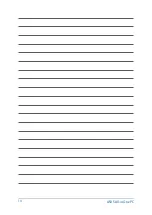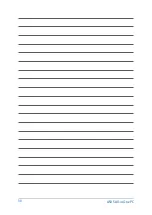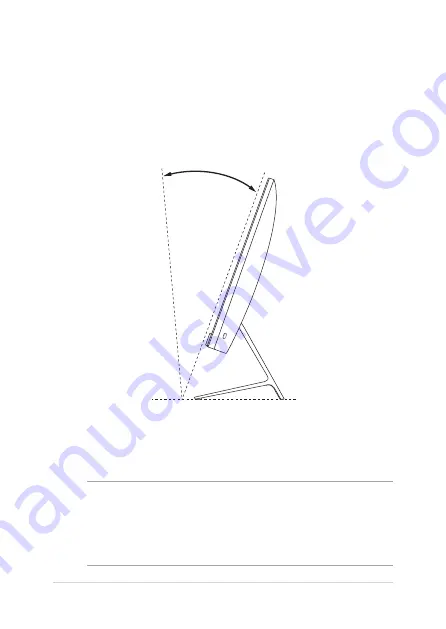
ASUS All-in-One PC
21
Chapter 2:
Using your ASUS All-in-One PC
Positioning your ASUS All-in-One PC
1.
Place your ASUS All-in-One PC on a flat surface such as a table or
desk.
2.
Tilt the display to an angle between -5° to 20°.
IMPORTANT!
•
Use both hands when setting up your ASUS All-in-One PC.
•
Avoid adjusting the display to an angle beyond the recommended
values or you may risk damaging the ASUS All-in-One PC.
20
O
-5
O
Summary of Contents for A6521
Page 1: ...M241D A6521 User Guide ...
Page 14: ...ASUS All in One PC 14 ...
Page 30: ...ASUS All in One PC 30 ...
Page 50: ...ASUS All in One PC 50 ...