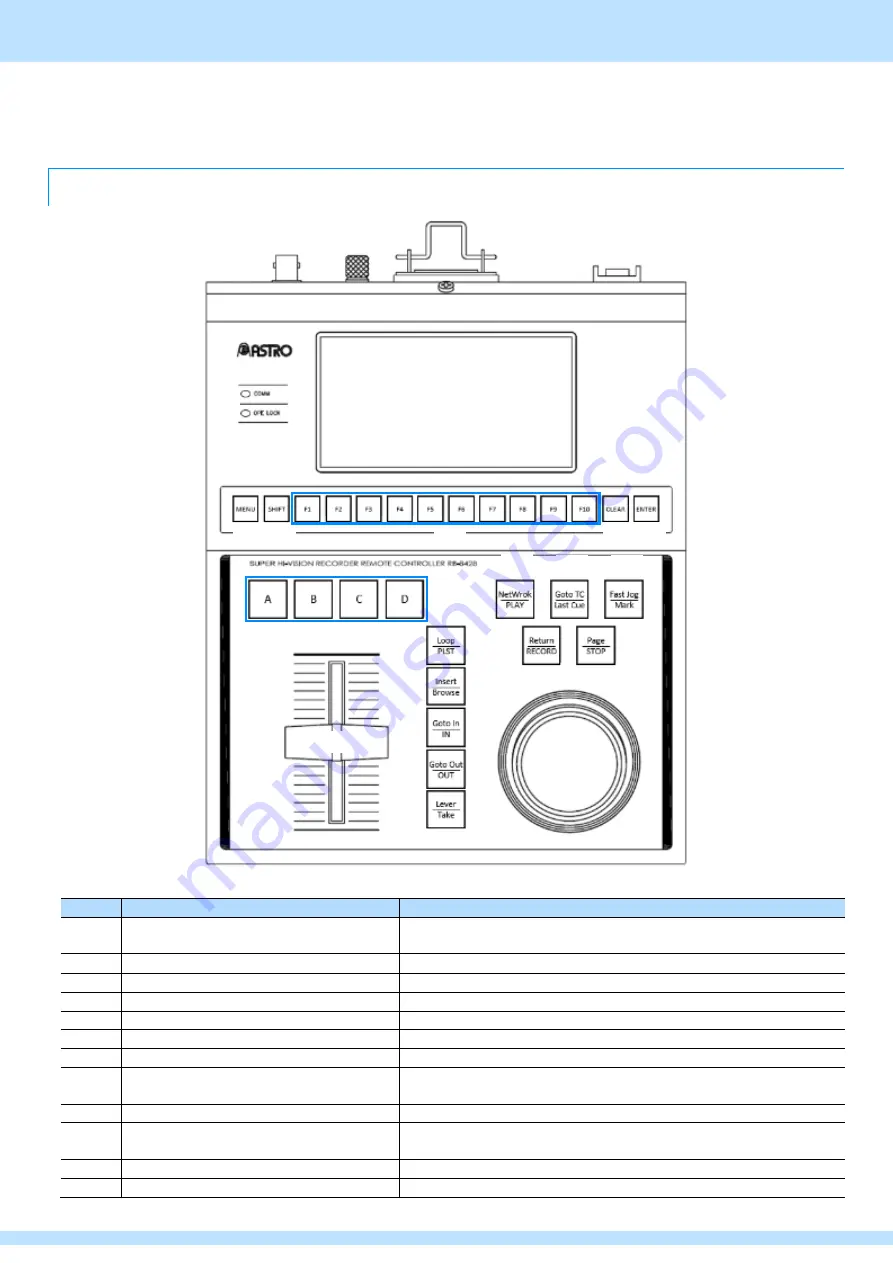
Chapter 4 Operation from the remote controller
23
Chapter 4 Operation from the remote controller
The main operation of this device is performed by the remote controller.
4.1
Name and function of each part of the remote controller
number
name
explanation
①
【
COMM LED
】
/
【
OPELOCK LED
】
Notifies you of the establishment of communication with the main unit.
/Notifies you of the operation prohibited state.
②
【
LCD
】
Various displays are performed.
③
【
MENU
】
Button
Transition to the MENU screen.
④
【
SHIFT
】
Button
Switch between Primary MENU and Secondary MENU.
⑤
【
FUNCTION
】
Button
Select clip numbers, etc. and select MENU items.
⑥
【
CLEAR
】
Button
Delete clips, etc. and move the hierarchy of MENU.
⑦
【
ENTER
】
Button
Create clips, etc. and decide on MENU items.
⑧
【
A
】
Button /
【
B
】
Button /
【
C
】
Button /
【
D
】
Button
Switch the output camera input system in Live mode.
⑨
【
Loop/PLST
】
Button
Transition to Playlist editing screen and transition to Loop mode.
⑩
【
Insert/Browse
】
button
Perform transition operations between clips in Playlist and insert clips into
playlists.
⑪
【
Goto In/IN
】
Button
Set the IN point of the clip and move the clip to the IN point of the clip.
⑫
【
Goto Out/OUT
】
Button
Set the OUT point of the clip and move the clip to the OUT point.
③
④
⑤
⑥
⑦
⑧
⑨
⑩
⑪
⑫
⑬
⑭
⑯
⑱
⑮
⑰
⑲
⑳
①
②






























