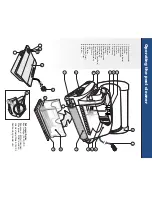Operating the pool cleaner
4
A
B
slot
key
C
D
Plugs Type I
To plug the cable
(Fig A) into the socket on the power supply (Fig
.
B), please do the
following:
1.
Prepare the plug as seen in (Fig. C) with the key and 3 outside slots
exactly as shown.
2.
Fit exactly the key and the slots from cable plug with the corresponding key and slots
from the power supply socket. (Fig. D)
3.
Push the plug into the socket of the power supply all the way in.
4.
Once the plug is in, rotate the plug to the right to lock it into place
(Fig. E).
5.
To remove the plug, first rotate the plug to the left to unlock it, then pull it out (Fig. F).
Socket (B)
Cable plug (A)
slot
key
Push and rotate
right to lock
E
Rotate left and
pull to unlock
F
cable
plug
cable
plug
power supply
socket
cable
plug
power supply
socket
5
6
External Timer Capability
This feature will enable the end user to
program the cleaning schedule through
an external timer (sold separately).
1
2
3
4
Grounding
The power supply must be connected to a grounded 3 conductor socket. The mains power supply
must be connected via a GFCI (ground fault circuit interrupter) or RCD (residual current device)
having a rated residual operating current not greater than 30mA.
Fuse
The fuse must be changed by an authorized service agent or trained and qualified person only.
For continued protection against risk of fire, replace only with the same type and rating of fuse.
Maintenance and safety
The cover should not be removed except by an authorized service agent or trained and qualified
person. No internal adjustment or component replacement can be carried out by the user. The
power cable must be disconnected before removing the cover.
If the power supply cord is damaged, it must be replaced by an authorized service agent or trained
and qualified person. Do not operate the supply if the cord is damaged.
Environmental conditions
The power supply is designed to work both indoors and outdoors. However, the unit should not be
operated in direct sunlight or be exposed to water. The power supply should not be operated in an
ambient temperature in excess of 40ºC.
Physical
Dimensions (W * D * H)
Weight
Electrical
Input rating
Output rating
Storage temperature
Operating temperature
Ingress protection
273mm * 242mm * 90mm
1.9 Kg
100-240V~, 50/60Hz, 210W
29V ,6.3A.
-10° C - 60° C
0° C - 45 ° C
IP54
1. Unit
2. Cable
3. Power supply
4. Power supply plug
5. External timer
6. Outlet