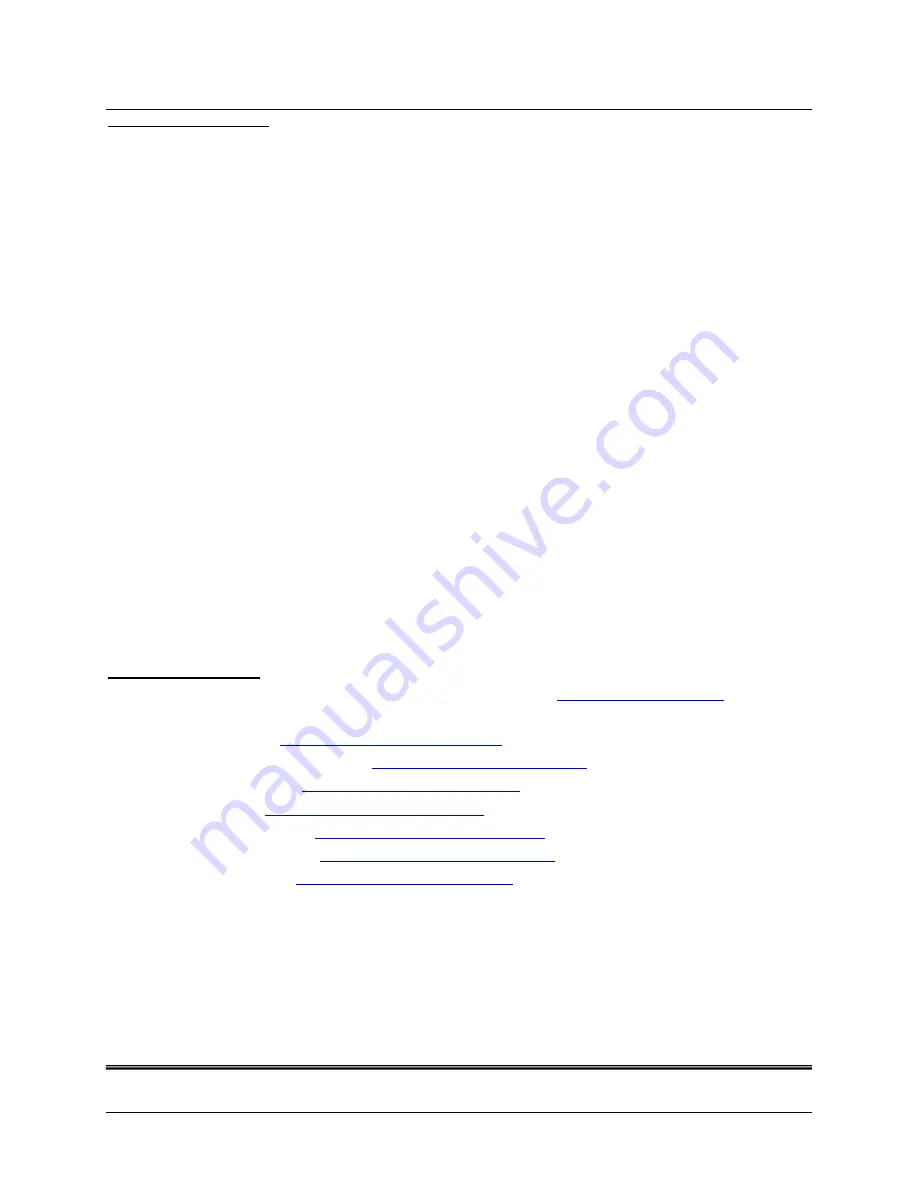
INVENT3D
TM
Printer Operating Instructions and Troubleshooting Guide
AST2 © 10/26/16
Page 2
TABLE OF CONTENTS
I.
Overview of Printer Components………………………………………………………………………….. 3
II.
Turning the Printer On and Off……………………………………………………………………………… 8
III.
Overview of Printer Interface………………………………………………………………………………... 9
IV.
Loading / Unloading of Filament…………………………………………………………………………… 12
V.
Calibrating Z-axis Limit Switch End stop……………………………………………………………….. 14
VI.
Leveling the Print Board………………………………………………………………………………………. 14
VII.
Converting .stl File to G-code………………………………………………………………………………… 18
VIII.
Printing a Part and Removing Part from Print Board……………………………………………… 21
IX.
Replacing BuildTak……………………………………………………………………………………………… 23
X.
Troubleshooting Guide and Operating Videos ……………………………………………………… 24
Filament
Print Quality
LCD
Power Issues
Print Board
Hot End
Limit Switch
Z-axis
OPERATING VIDEOS
Videos are available on YouTube and INVENTORcloud website (
www.inventorcloud.net
)
Installing Slic3r:
https://youtu.be/-kWy8JPh2IQ
INVENT3D – Keys to Success:
https://youtu.be/4-TP87f_Dtk
Changing Filament:
https://youtu.be/GkhGFjlLo9Y
Part Removal:
https://youtu.be/YJ2lwoVA1l4
Print Board Leveling:
https://youtu.be/t5xmp9knYew
Routine Maintenance:
https://youtu.be/GVPg4gXYw9w
Z-Axis Calibration:
https://youtu.be/jwzYRii9fM0



































