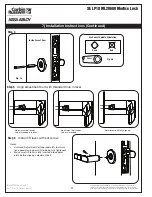8
SE LP10 ML20600 Mortise Lock
Copyright © 2020, ASSA ABLOY Access and Egress Hardware Group, Inc. All
rights reserved. Reproduction in whole or in part without the express written
permission of ASSA ABLOY Access and Egress Hardware Group, Inc. is prohibited.
6) Wiring Diagrams
Product
8 PIN CONNECTOR
4 PIN CONNECTOR
1-Black
2-Red
3-White
4-Green
5-Orange
6-Blue
7-Brown
8-Yellow
1-Violet
2-Gray
3-Pink
4-Tan
ACCESS CONTROL DEVICES: SE LP10 Mortise, ElectroLynx wire Color / Function assignments
SE LP10
Mortise
12VDC
(Reader)
WIEGAND
WIEGAND
RX
RX
EGND
TAMPER
12/24 VDC
(LOCK RELAY)
DPS
DPS
GREEN_LED*
NEG
POS
DATA_1
DATA_0
NO
COM
EGND
OPEN
COLLECTOR
NEG
POS
NC
COM
INPUT
Default Operation Mode:
• Red LED ‘ON’ when powered.
• Presenting a 13.56MHz or 125 kHz credential causes LED to briefly turn green and then return to
red state.
• Presenting a FIPS 201 PIV credential causes LED to turn amber as credential is authenticated.
Reader emits a short beep when credential is successfully read. Reference Diagram #1.
PIN 4 (Tan –DPS COM )
PIN 2 (Gray – Lock POS)
PIN 1 (Violet – Lock NEG)
PIN 3 (Pink – DPS NC)
Note: NC= Normally Closed
NO= Normally Open
PIN 8 (Yellow – TAMPER)
PIN 6 (Blue – RX COM)
PIN 4 (Green – Data 0)
PIN 2 (Red – Reader POS)
PIN 1 (Black – Reader NEG)
PIN 3 (White – Data 1)
PIN 5 (Orange – RX NO)
PIN 7 (Brown - EGND)
PIN 8 (Yellow – Green LED)
PIN 6 (Blue – RX COM)
PIN 4 (Green – Data 0)
PIN 2 (Red – Reader POS)
PIN 1 (Black – Reader NEG)
PIN 3 (White – Data 1)
PIN 5 (Orange – RX NO)
PIN 7 (Brown - EGND)
Optional Alternate Indicator Mode:
If your lock is configured with End of Line Resistors, reference instruction sheet A8191 for the wiring of
RX & DPS outputs.
*Diagrams on following pages
Optional TAMPER Operation Mode:
• Connect Yellow TAMPER wire from ElectroLynx cable to desired EAC panel control line.
Reference Diagram #1.
• As appropriate, use the configuration card to activate desired mode on reader.
• Connect GREEN_LED input to switch controlled by panel. Shorting GREEN_LED to READER_NEG
(Black) with panel switch will override reader LED to keep it green.
PIN 4 (Tan –DPS COM )
PIN 2 (Gray – Lock POS)
PIN 1 (Violet – Lock NEG)
PIN 3 (Pink – DPS NC)