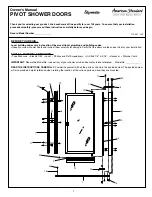3
MP6600 Series Multi-Point Lock
Installation Instructions
Used with VN1 Escutcheon Trim and V Series Indicators
FM556 08/20
Copyright © 2020, ASSA ABLOY Access and Egress Hardware Group, Inc. All rights reserved. Reproduction in whole or
in part without the express written permission of ASSA ABLOY Access and Egress Hardware Group, Inc. is prohibited.
For installation assistance contact Corbin Russwin
1-800-543-3658 • [email protected]
1 Tools
Required
2 Indicator
Variants
Depending on function and option ordered, indicators are provided in the following variations, these
instructions detail how to install with cylinder, however other variations follow similar instructions. (See
Figure 1 below)
• Contact factory with questions.
3
Lock set configuration
To set function of multi-function lock or to re-hand, see the instructions on the lock body.
Cylinder
- For
installation on inside or
outside of door.
Thumbturn
- For
installation on inside of
door.
Coin Turn
- For
installation on
outside of door.
No input/blank
- For
installation on inside
or outside of door.
Figure 1