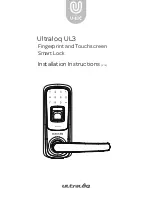4
5) Switch Settings
(Rim, SecureBolt™ and Mortise)
Switch Settings
This device has been shipped from the factory with switch settings configured
as follows:
Reader Dip-Switch Settings at
Switch S1:
Reader Dip-Switch Settings at
Switch S2:
Dip-Switch 1 and 2 – OFF, indicating Reader Address #1
Note: To gain access to switch S2 remove the black cover from the inside escutcheon
with the High Security T20 Torx bit provided.
Reader Switch S1 is located
in the lower left corner on the
back of the Reader.
Reader Switch S2 is located
in the lower right corner on
the front of the Reader.
Dip-Switch 4 – ON Solenoid Operation selected
Dip-Switch 5 – ON or OFF based on Fail Safe or Fail Secure per order requirements
Dip-Switch 6 – OFF Red LED
Dip-Switch 7 – OFF Tamper Input Select Disabled
Both Switch 1 and 2 are shown
in the open position indicating
that the reader is set to be
Reader address #1.