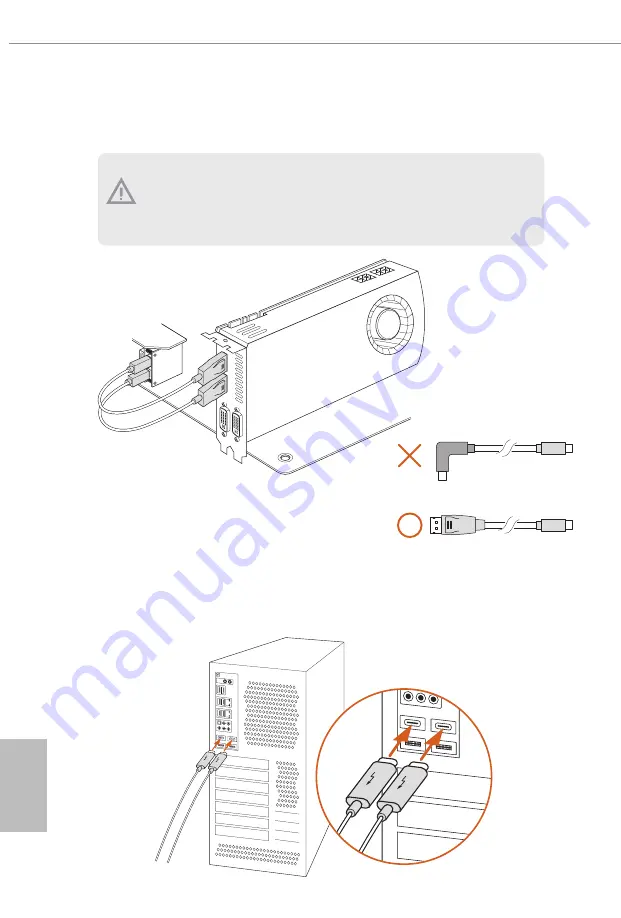
English
10
Step 3
Follow step 2 to connect the other Mini DisplayPort Input Port to the graphics card.
Step 4
Connect the Thunderbolt
TM
cable(s) from your Thunderbolt-enabled device(s) to the
USB 3.2 Gen2 Thunderbolt
TM
3 Type-C Port(s) on ASRock Thunderbolt
TM
3 Module
on I/O panel.
1. Make sure to connect both Mini DisplayPort Input Ports if you install the Thunder-
bolt
TM
output display device.
2. Please choose regular Mini DisplayPort to DisplayPort Adapter Cables instead of
right angled ones if you use two Mini DisplayPort Input Ports simultaneously.
Chapter 1 Introduction
Thank you for purchasing ASRock W480 Creator motherboard, a reliable
motherboard produced under ASRock’s consistently stringent quality control.
It delivers excellent performance with robust design conforming to ASRock’s
commitment to quality and endurance.
1.1 Package Contents
•
ASRock W480 Creator Motherboard (ATX Form Factor)
•
ASRock W480 Creator Quick Installation Guide
•
ASRock W480 Creator Support CD
•
4 x Serial ATA (SATA) Data Cables (Optional)
•
1 x ASRock WiFi 2.4/5 GHz Antenna (Optional)
•
3 x Screws for M.2 Sockets (Optional)
•
2 x Standoffs for M.2 Sockets (Optional)














































