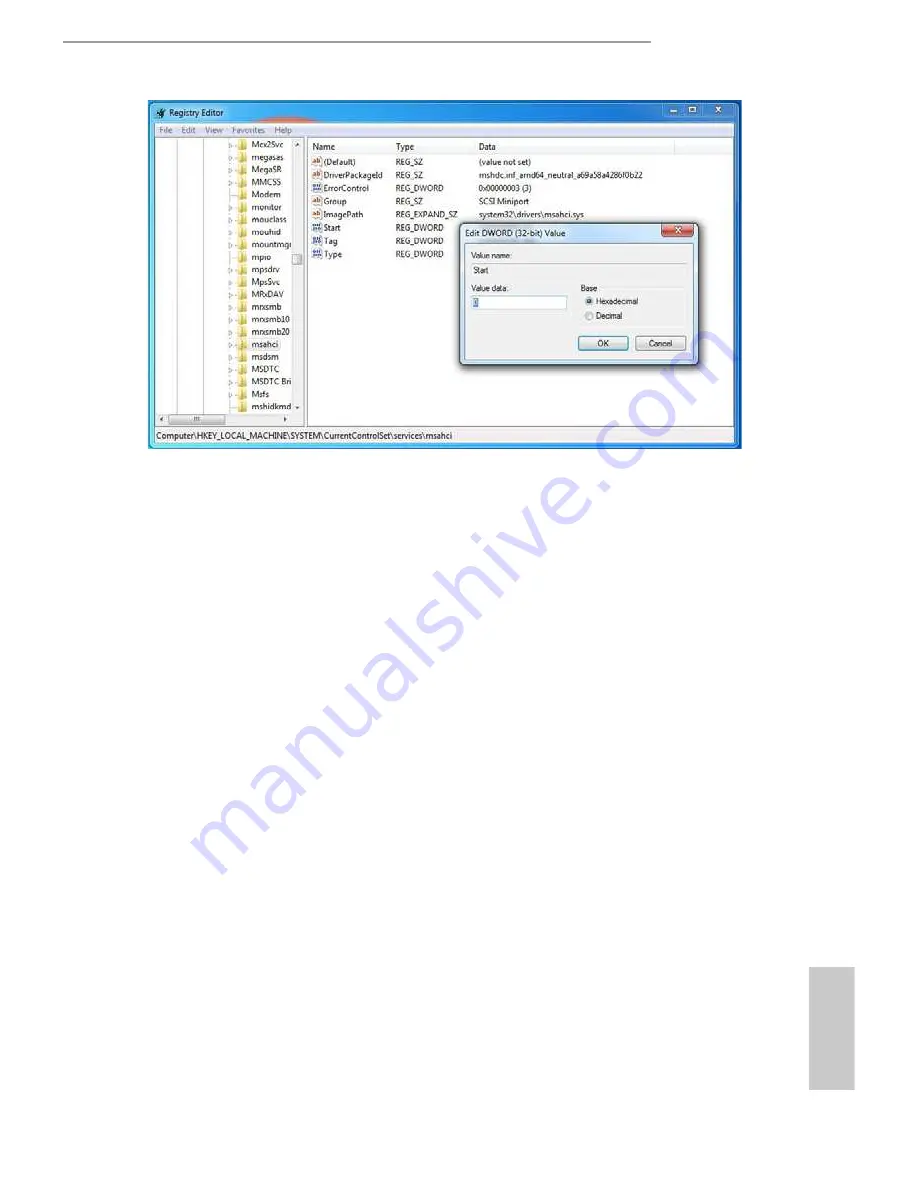
Q87M vPro
33
English
3.
Exit the Registry Editor window and restart the computer.
4.
Press
F2
to enter BIOS, then go to
Advanced ‐> Storage Coniguration
and
change SATA Mode to
AHCI
. Press
F10
to save changes and exit.
5.
Enter Windows 8/7. Windows will discover the new device and install AHCI
drivers automatically.
3.3.2 Setup Guide
Coniguring Rapid Start
Step 1
Run ASRock Rapid Start utility from
Start -> All Programs -> ASRock Utility
.
Step 2
If you have more than one hard drives in your system, you must select one, then
choose the
Partition Size
desired for your hidden partition and click on
Create
. he
system will automatically create a hidden partition according to your settings. If
there are SSD’s installed into your system, it is recommended to create the partition
on the SSD.
Summary of Contents for Q87M vPro
Page 1: ...User Manual ...
Page 5: ......
Page 20: ...Q87M vPro 15 English 4 5 3 ...
Page 22: ...Q87M vPro 17 English 2 2 Installing the CPU Fan and Heatsink 1 2 C P U _ F A N ...
Page 24: ...Q87M vPro 19 English 1 2 3 ...
Page 36: ...Q87M vPro 31 English Tech Service Contact Tech Service ...
Page 54: ...Q87M vPro 49 English Accessing Data Playing Video ...






























