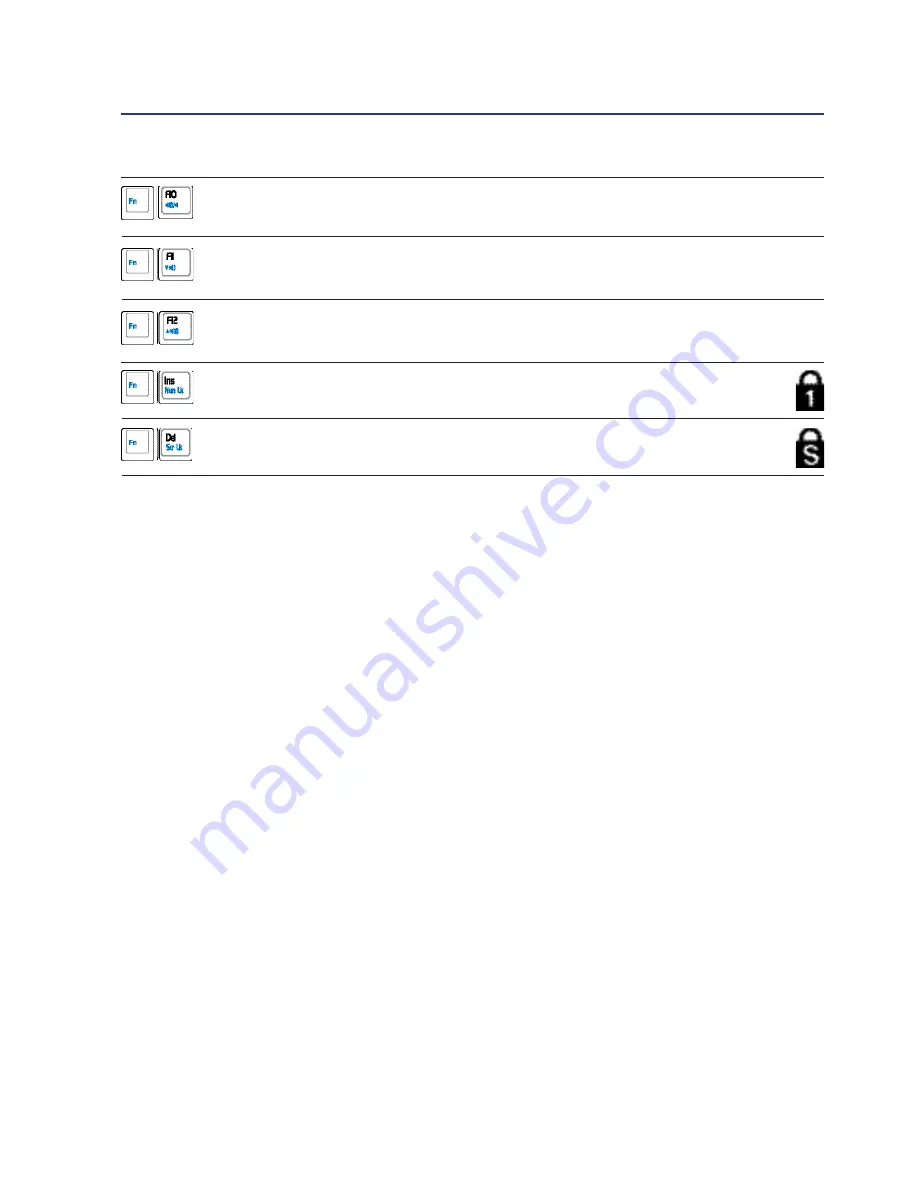
25
Getting Started
3
Colored Hot Keys (cont.)
Speaker Up Icon (F12):
Increases the speaker volume (only in Windows OS)
Speaker Down Icon (F11):
Decreases the speaker volume (only in Windows OS)
Speaker Icons (F10):
Toggles the speakers ON and OFF (only in Windows OS)
Scr Lk (Del):
Toggles the “Scroll Lock” ON and OFF. Allows you to use a larger
portion of the keyboard for cell navigation.
Num Lk (Ins)
: Toggles the numeric keypad (number lock) ON and OFF. Allows
you to use a larger portion of the keyboard for number entering.
Summary of Contents for M15 BLACK/W7HP
Page 1: ...Multi Book M15 User Manual...
Page 4: ...4 Contents...
Page 8: ...8 1 Introducing the Notebook PC...
Page 16: ...16 2 Knowing the Parts...
















































