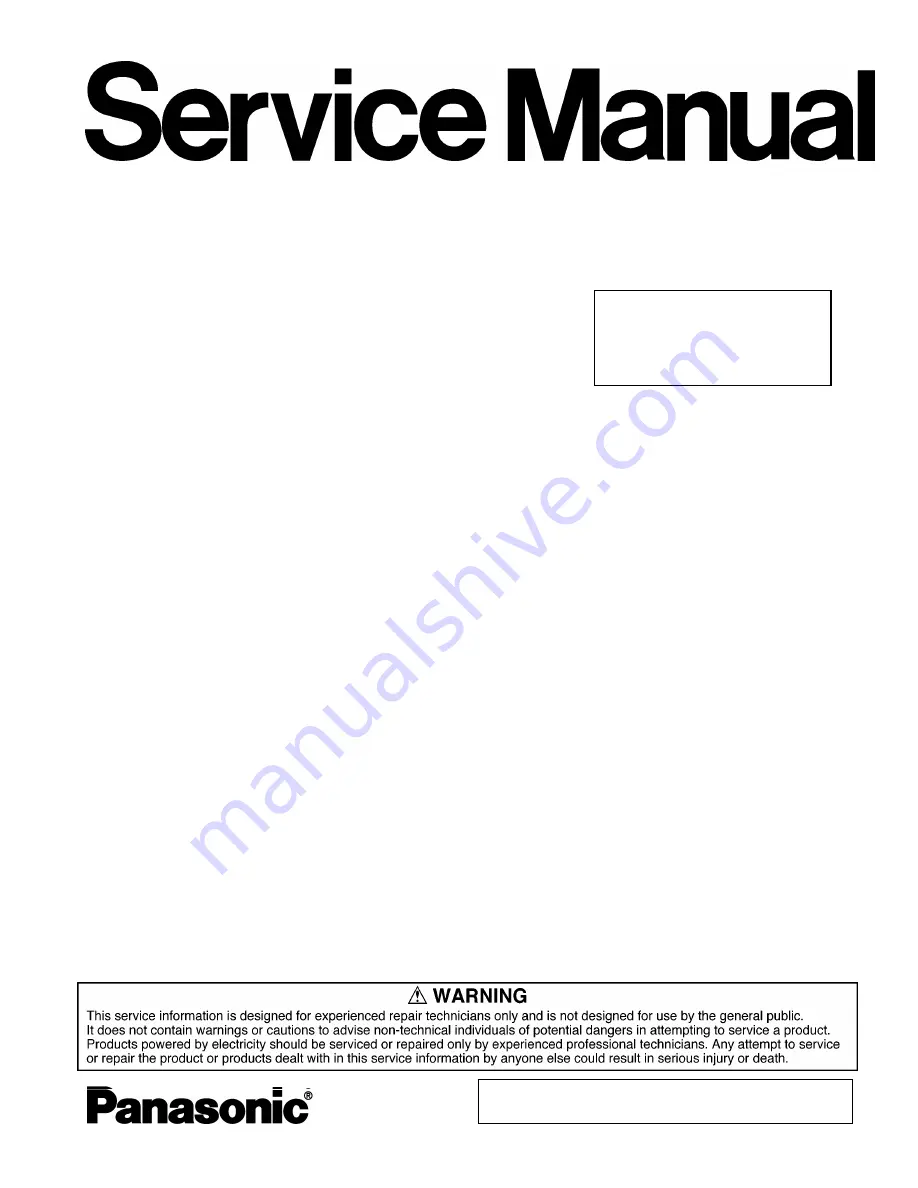
ORDER NO. CPD0604067C1
Personal Computer
CF-T4
Model No. CF-T4HWETZBM
This is the Service Manual for
the following areas.
M …for U.S.A. and Canada
© 2006 Matsushita Electric Industrial Co., Ltd. All rights reserved.
Unauthorized copying and distribution is a violation of law.