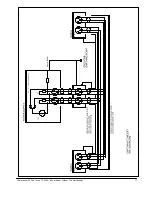User manual PS 289 / Issue 1 © 2006 ASL Intercom, Utrecht, The Netherlands
Please
always
follow these instructions to help ensure
against injury to yourself and damage to the system.
1)
Read
all safety and operating instructions
before you operate the apparatus.
2)
Retain
all safety and operating instructions for
future reference.
3)
Heed
all warnings on the apparatus and in the
safety and operating instructions.
4)
Follow
all installation, operating and use
instructions.
5)
Unplug
the apparatus from the AC power
outlet before cleaning. Use only a damp cloth
for cleaning the exterior of the apparatus.
6)
Do not use
accessories or attachments not
recommended by the manufacturer, as they
may cause hazards and void the warranty.
7)
Do not operate
this apparatus in high
humidity areas or expose it to water or
moisture.
8)
Do not place
the apparatus on an unstable
cart, stand, tripod, bracket or table. The
apparatus may fall, causing serious personal
injury and damage to the apparatus.
9)
Do not block
or cover any openings in the
apparatus. These are provided for ventilation
and protection from overheating.
Never place the apparatus near any heat
sources such as radiators, heat registers,
stoves, or other apparatus (including
amplifiers) that produce heat. Do not place the
apparatus in an enclosure such as a cabinet
without proper ventilation.
10)
Operate
the apparatus using only the type of
power source indicated on the marking label.
Unplug the apparatus’ power cord by gripping
the power plug, not the cord.
11)
Insert
the plug properly. Do not defeat the
safety purpose of the polarized or grounding-
type plug.
A polarized AC line plug has two blades with
one wider than the other. This plug will fit into
the power outlet only one way. This is a safety
feature. If you are unable to insert the plug fully
into the outlet, try reversing the plug. If the plug
still fails to fit, contact an electrician to replace
the obsolete outlet.
A grounding type plug has two blades and a
third grounding prong. The wide blade or the
third prong are provided for your safety. If the
provided plug does not fit into your outlet,
consult an electrician to replace the obsolete
outlet.
12)
Route
power supply cords so that they are not
likely to be walked on or pinched by items
placed upon or against them. Pay particular
attention to cords at plugs, convenience
receptacles, and the point where they exit from
the apparatus.
13)
Do not overload
wall outlets or extension
cords, as this can result in a risk of fire or
electrical shock.
14)
Unplug
this apparatus during lightning storms
or when unused for long periods of time.
15)
Never insert
objects of any kind into the
apparatus through openings, as the objects
may touch dangerous voltage points or short
out parts. This could cause fire or electrical
shock.
16)
Refer all servicing
to qualified service
personnel. Servicing is required when the
apparatus has been damaged in any way, such
as when the power-supply cord or plug is
damaged, liquid has been spilled or objects
have fallen into the apparatus, the apparatus
has been exposed to rain or moisture, does not
operate normally, or has been dropped.
1.0
IMPORTANT SAFETY INSTRUCTIONS !
Summary of Contents for PS 289
Page 2: ...2 User manual PS 289 Issue 1 2007 ASL Intercom Utrecht The Netherlands ...
Page 11: ...User manual PS 289 Issue 1 2006 ASL Intercom Utrecht The Netherlands 11 ...
Page 12: ...12 User manual PS 289 Issue 1 2006 ASL Intercom Utrecht The Netherlands ...
Page 13: ...User manual PS 289 Issue 1 2006 ASL Intercom Utrecht The Netherlands 13 ...
Page 14: ...14 User manual PS 289 Issue 1 2006 ASL Intercom Utrecht The Netherlands ...
Page 15: ...User manual PS 289 Issue 1 2006 ASL Intercom Utrecht The Netherlands 15 ...