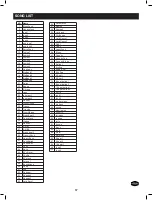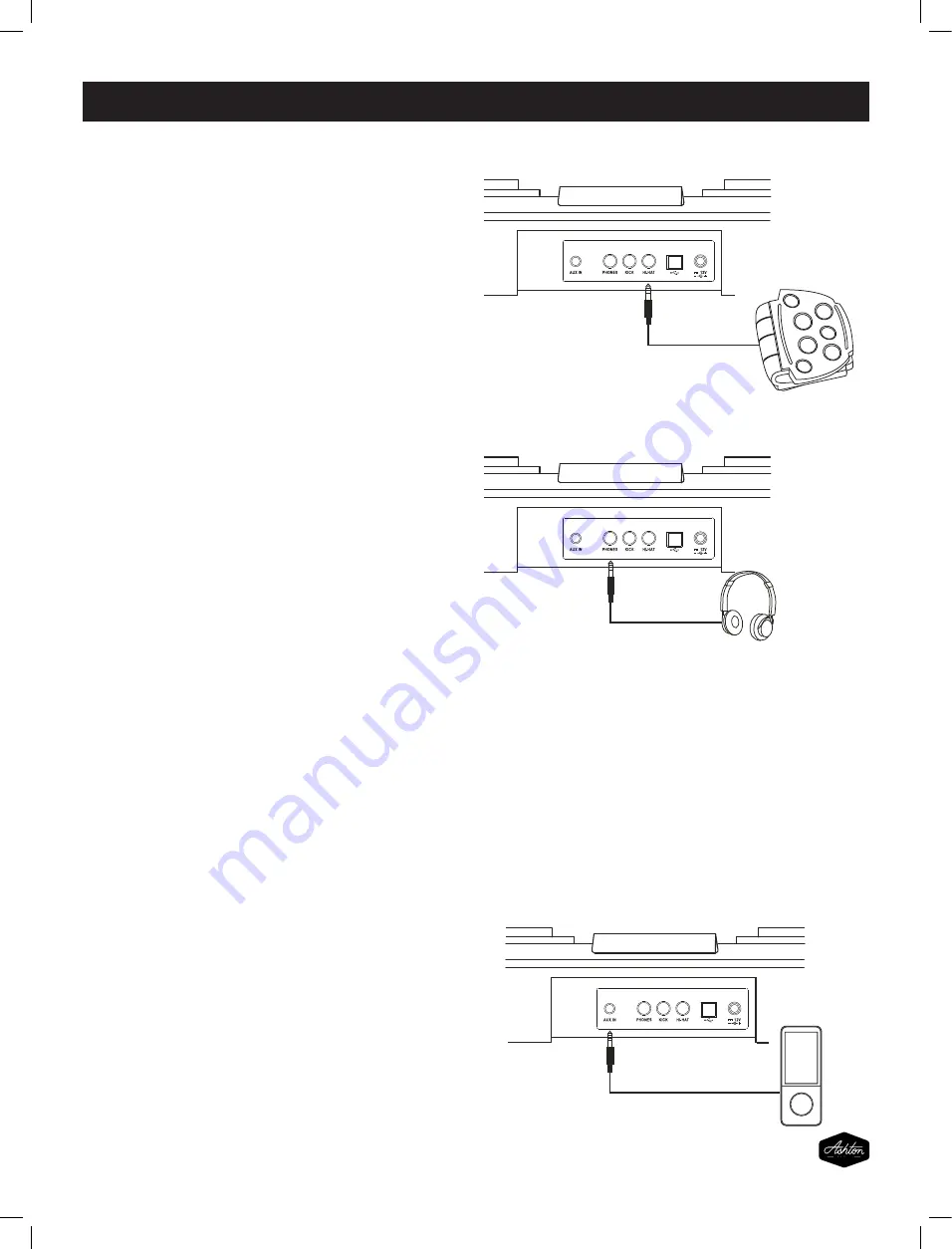
Reverb
Record
Press [ reverb ] button to enter reverb function. In this
menu, the digit on far left of LED will display letter
'
R
'
.
The two digits on the right will display current reverb level.
The button
can be used to adjust the reverb
level (0-3, not loop). This value will be auto-saved after
adjusted.
VALUE [+]/[ ]
-
Prepare to Record
Select the desired song, drum kit, tempo, drum off setting,
and reverb settings.
Start Recording
Press the [rec] button, the light start flashing.
Press the [start/stop] button or strike the pad, the light stop
flashing and the recording process starts.
Stop Recording
To stop recording, press the [start / stop] button or [ rec ]
button. The record indicator will turn off. If the memory is
full, "FL" will appear on the display and recording process
stops automatically.
Note: When you start recording, the vocal metronome also
starts to count. But the sound of the vocal will not be record.
To stop the metronome, press the [click] button.
Playback
Press the [play
/
stop] button will start or stop playing
recorded song.
Note: When you record a new song, it will replace the previous
recording.
The song data recorded will be lost when you turn off the power.
12
Operation
12
this appliance supports 1 hi-hat pedal and 1 kick pedal as
input device.
The phones output supports a stereo headphones as
output device.
this appliance will output all the MIDI codes generated by
pads hitting or pedal stepping via the MIDI output connector.
clicking and the MIDI codes in songs are excluded. It s
also receive the MIDI data from external device.
'
Pedals
Phones output
USB jack
Input and Output
AUX IN input
For connecting an extra audio player, for example, MP3
and so on via a stereo plug. You can enjoy playing the
drum along with your favorite songs.
13
INPUT AND OUTPUT
Pedals
The EDP450 supports 1 hi-hat pedal and 1 kick pedal as
an input device.
Phones Output
The phones output supports a set of stereo headphones
as an output device.
USB Jack
This appliance will output all the MIDI codes generated by
pads hitting or pedal stepping via the MIDI output connector.
clicking and the MIDI codes in songs are excluded. It will
also receive the MIDI data from external devices.
AUX IN input
For connecting an extra audio player, for example, an MP3
player via a stereo plug. You can enjoy playing the EDP450
along with your favorite songs.
13
Summary of Contents for EDP450
Page 1: ...OPERATING MANUAL ...
Page 20: ...ashtonmusic com au ...