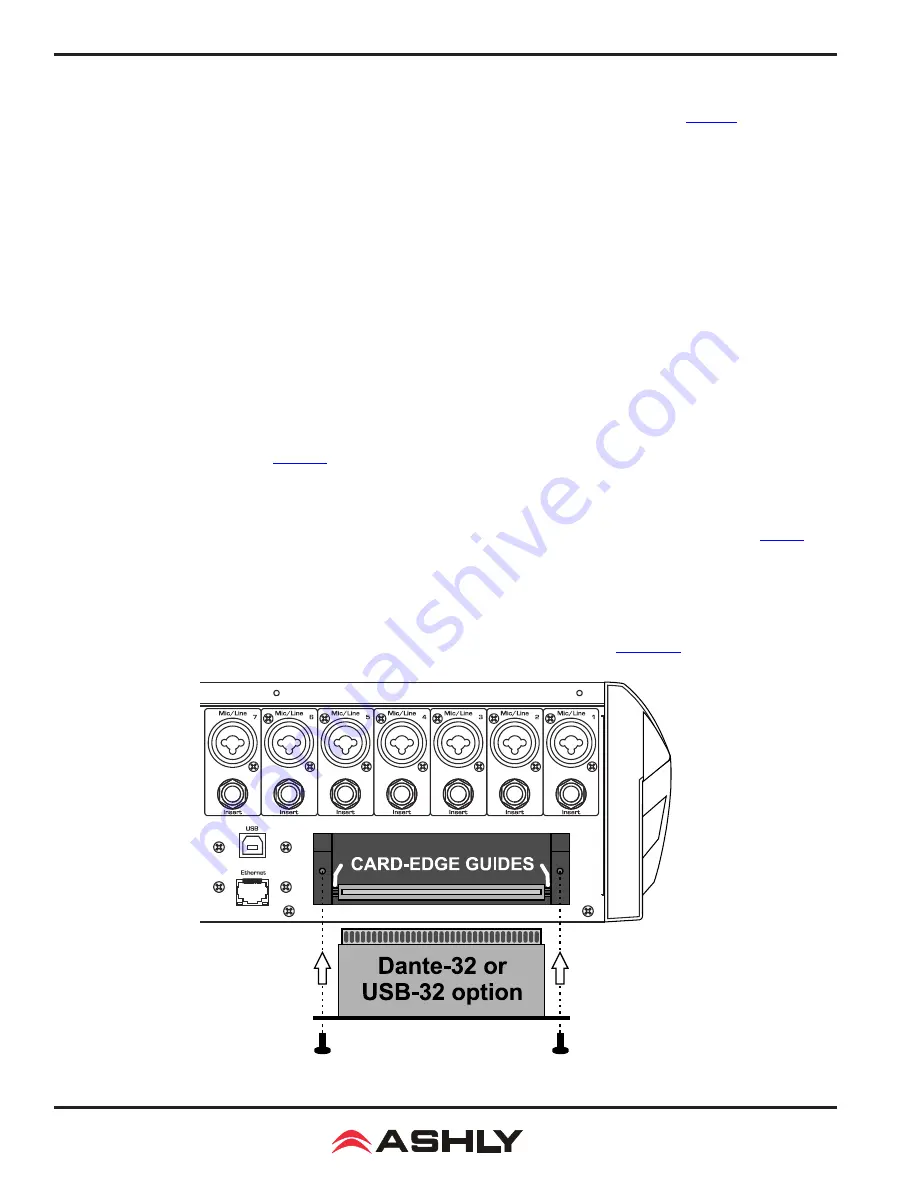
Operating Manual - digiMIX24 Digital Mixer
14
3.8 Subgroup 1-4 (or Aux 5-8) Outputs*
These four phone jacks are pseudo-balanced outputs for sub1-4, or can be switched over for use as aux5-8 (
sec. 2.11
)
* If plugging any digiMIX24 output into a powered speaker or other mixer input, phantom power must be turned off at that input.
3.9 Control Room Output
The balanced stereo control room outputs use the same signal as the main outputs, but with a separate volume control.
3.10 Tape Outputs
The main stereo bus is routed post-main-fader to the RCA tape outputs.
3.11 AC Inlet
This is used to connect the mixer to AC mains using the detachable AC cord provided with the unit.
3.12 Power Switch
This switch turns on power to the mixer. Turn-on time is about 15 seconds.
3.13 Ethernet Control Jack
The Ethernet jack is used for connecting the mixer to a network with wifi for remote iPad control (sec. 9), or for using with
<digiMIX24 Preset Utility> software
(sec. 6.2)
.
For firmware update, Ashly recommends using the USB control jack, not Ethernet.
3.14 USB Control Jack
The USB Control jack is recommended for firmware update, and can be used instead of the Ethernet jack for connecting to a
computer running <digiMIX24 Preset utility>. A specific USB device driver may need to be installed on your computer (
sec. 6.1
).
3.15 Digital Audio Module Option
Ashly offers optional field installable Dante-32 or multi-track USB-32 audio modules for the digiMIX24 mixer. To install the module,
first remove the mixer from power, then remove the two screws holding the blank plate to the back panel option slot, then carefully
seat the Dante-32 or USB-32 module into the two card-edge guides on either side of the module slot as shown before finally press
-
ing the module fully into the internal card-edge connector. Re-fasten using the two screws. See
section 7-8
for operating details.
3.15 - Dante-32 or USB-32 installation on
digiMIX24





























