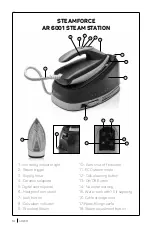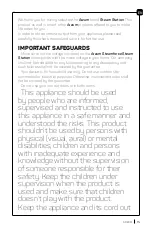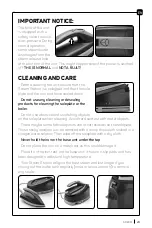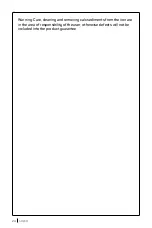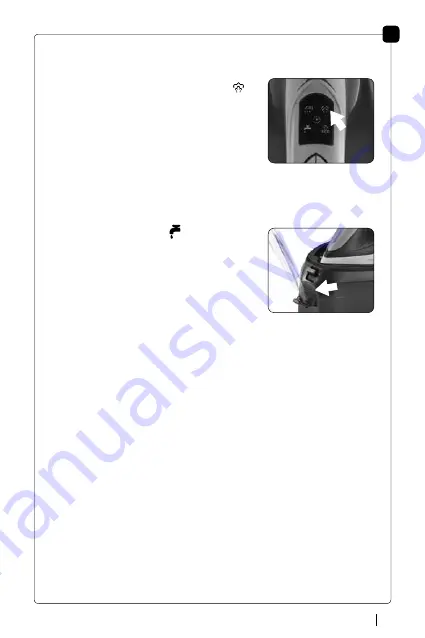
21
ARZUM
ADJUSTING STEAM POWER
• When you turn on your iron using On/Off
button, steam setting will be in standard “ “
level.
• You can press to steam adjustment (set)
button for selecting ECO mode to decrease
steam power and use the steam for longer.
Note: Press steam switch intermittently for
delicate fabrics. This way, you can prevent condensed water drops that
can occur on the base.
FILLING WATER
• Low water level warning “ “ light will come
on if the water level in the tank is not enough.
Follow the steps below in this case:
• Fill the tank with water up to maximum water
line. (1,5 liter)
• Make sure there is enough water in the tank
during ironing.
NOTE:
The water you use causes calcification as it contains sediment
and alcali substances. Special design steam container minimizes the
negative effect of calcification. You can use tap water in your iron. It is
recommended to use drinking water if the hardness of the water you
use is high (calcification amount).
To get the maximum usage life from your
iron:
- Do not use vinegar or other descaling liquids.
- It is required to use Calc-clean function more often as the water
hardness level gets higher.
DRY IRONING
• You can carry out dry ironing without using the steam trigger under
the handle during ironing.
EN