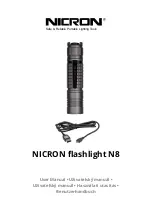6
OPERATION MENU
LED Stage Light
150W LedSpot
DMX Address = 001
LED Stage Light
Address Setup
Address = 001
LED Stage Light
Manual Operation
Pan = 000
Level 2
Level 3
Level 4
LED Stage Light
150W LedSpot
Auto = P01:S01
LED Stage Light
150W LedSpot
Master = P01:S01
LED Stage Light
150W LedSpot
Slave = P01:S01
LED Stage Light
150W LedSpot
Slave same
LED Stage Light
Address Setup
LED Stage Light
Reset
LED Stage Light
Manual Operation
LED Stage Light
Reset Effects
LED Stage Light
Manual Operation
Pan
LED Stage Light
Manual Operation
Titl
LED Stage Light
Manual Operation
Tilt = 000
LED Stage Light
150W LedSpot
Music = P01:S01
Level 1
LED Stage Light
Reset Pan & Tilt
LED Stage Light
Reset Complete
LED Stage Light
Manual Operation
Red
LED Stage Light
Manual Operation
Red = 000
LED Stage Light
Manual Operation
Green
LED Stage Light
Manual Operation
Green = 000
LED Stage Light
Manual Operation
White
LED Stage Light
Manual Operation
White = 000
LED Stage Light
Manual Operation
Blue
LED Stage Light
Manual Operation
Blue = 000
LED Stage Light
Manual Operation
Strobe
LED Stage Light
Manual Operation
Strobe = 000
Short
mode
Standard
mode
Extended
mode
Mode/Channel
FUNCTION
VALUE
DESCRIPTION
Gobo 1
White (No Gobo)
20~29
30~39
40~49
50~59
60~69
0~9
10~19
Fixed Gobo
Wheel
9
11
17
90~99
100~109
110~119
120~129
130~139
70~79
80~89
140~149
150~202
Gobo 6
Gobo 5
Gobo 4
Gobo 3
Gobo 2
Gobo 7
Gobo 6 Shak From Slow To Fast
Gobo 5 Shak From Slow To Fast
Gobo 4 Shak From Slow To Fast
Gobo 3 Shak From Slow To Fast
Gobo 2 Shak From Slow To Fast
Gobo 1 Shak From Slow To Fast
Gobo 7 Shak From Slow To Fast
203~255
Forward Rotation Effect From Fast To Slow
Forward Rotation Effect From Slow To Fast
Gobo 1
White (No Gobo)
20~29
30~39
40~49
50~59
60~69
0~9
10~19
Rotation Gobo
Wheel
10
12
18
90~99
100~109
110~119
120~129
130~139
70~79
80~89
Gobo 6
Gobo 5
Gobo 4
Gobo 3
Gobo 2
Gobo 7
Gobo 6 Shak From Slow To Fast
Gobo 5 Shak From Slow To Fast
Gobo 4 Shak From Slow To Fast
Gobo 3 Shak From Slow To Fast
Gobo 2 Shak From Slow To Fast
Gobo 1 Shak From Slow To Fast
11