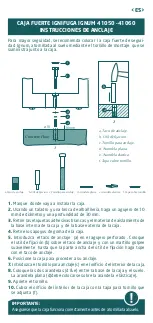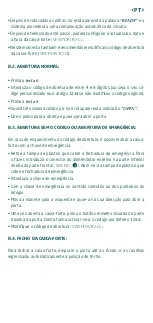<EN>
B.2. NORMAL OPENING:
• Press the
# key
.
• Introduce the code for opening of between 4 and 8 digits (either your
personal code or the code
1234
if you have not changed the original
one).
• Press the
# key
.
• You will hear three beeps and the display will show
”OPEN”
.
• Turn the knob clockwise and pull it towards you to open the door.
B.3. OPENING WITHOUT THE CODE OR EMERGENCY OPENING:
If you forget the code for opening, the safe can be opened using the
emergency key.
• Take off the plastic cover that covers the emergency lock. To do so,
put the external feeder connector into the bottom right-hand part of
the front
(SEE )
and the plastic cover that covers the emergency lock
will open.
• Put the emergency key.
• Turn the emergency key anti-clockwise.
• Move the lever to the left and pull it towards you to open the door.
• Once the safe is open, press the red button on the back of the door. This
way the code
1234
is activated by default.
• Change the code for opening
(SEE POINT D)
.
B.4. CLOSING THE SAFE:
To close the safe, push the door tightly and the bolts will automatically
return to their closed position.
4
The date and time information is shown on the screen in the following
order: YEAR – MONTH – DAY / TIME / DAY OF THE WEEK.
To introduce the date and time information, the screen must be off. Go
through the following steps:
• Press the
*
key and the year will flash. Use the
8 key
to find the number
you wish going upwards and the
0 key
to find it going downwards. Then
set the year using the
# key
.
• Then the month will flash, so use the
8
and
0 keys
again to set the
month and once it is set, press
#
.
• Repeat the operation to consecutively set the day, the time and the
weekday.
C. INTRODUCING DATE AND TIME
Summary of Contents for IGNUM 41050
Page 26: ...GR B 1 READY 1234 4 LR6 AM3 AA 1 5V A B IGNUM 1 2 3 4 5 1 6 5 3 2 IGNUM 5...
Page 27: ...GR READY C D B 2 4 8 1234 OPEN B 3 1234 D B 4 4 C...
Page 28: ...GR D 1 1234 OPEN 4 8 INTO D 2 1234 OPEN 4 8 INTO D 8 0 8 0...
Page 29: ...GR ERROR 60 0 BELL ON E 14 OPEN 0 PASS1 0 LO BATTE B 4 LR6 AM3 AA 1 5V F G...
Page 30: ...GR 24 23 2003 10 ABSS 12 6 ABSS IMPORTANTE...
Page 31: ...GR 1 2 10mm 30mm 3 4 5 6 7 8 2 9 10 30mm 10 2 1...
Page 32: ...www arregui es...