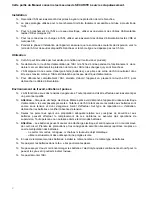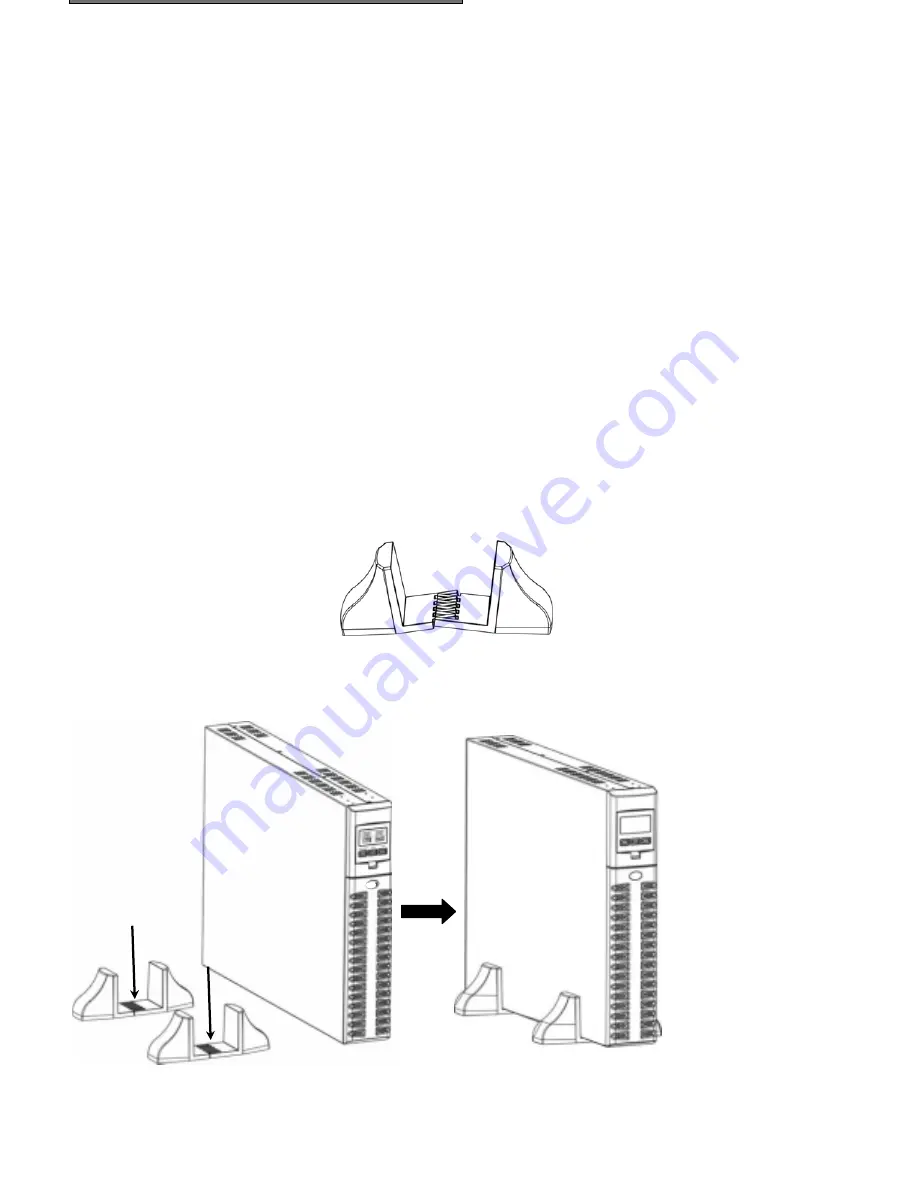
56
I
NSTALLATION
I
NSPECTING THE
E
QUIPMENT
Inspect the UPS upon receipt. If the UPS has been damaged during shipment, keep the box and packing
material for the carrier. Notify the carrier and dealer immediately.
P
LAC
LACEME
MENT
NT
This UPS should be installed indoors with adequate airflow and free of contamination. Locate it in a clean and
indoor environment, free from moisture, flammable liquids, and direct sunlight. Maintain a minimum clearance of
4 inches (100mm); an ambient temperature range must be 0°C to 40°C (32°F to 104°F), and operating humidity
range must be 20% to 80% relative humidity (non-condensing).
CAUTION:
The long term uses at ambient temperature in higher than 25
q
C which should reduce battery life. In
addition, place the UPS unit away from the monitor at least 20cm to avoid interference.
UPS
S
ETUP
Spring family include T models that are design for tower purpose, R models that must be installed as a 19 inch
equipment rack and RT models that can be placed in tower configuration (with proper stands) or installed as a
19 inch equipment rack.
RT
MODELS TOWER SETUP
The RT models are provided with the UPS stand necessary to stabilize the UPS when it’s positioned in vertically.
The UPS stand must be inserted to the bottom of the tower.
1. Put the two bracketes together
2. Slide down the UPS vertically and put two UPS stands at the end of the tower.
Place the UPS into two
stands carefully.