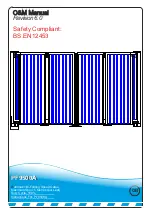EC131 Chain Link Mesh Installation
Quick Start Guide Rev001
Customer Support
1 800 371 0735
A Division Of Countermeasures Security Solutions Inc.
Page | 2
Caution!
Serious injury can occur.
Wear appropriate safety equipment, such as safety glasses and
work gloves at all times.
Read this manual before beginning to assemble your product. Failure to read this
manual could result in damaged components or an improperly functioning product.
Conventions Used In This Manual
- Indicates something that needs to be visually verified such as the alignment
of holes or the position of components
- Indicates something that should be avoided or is incorrect such as over-
tightening fasteners or misaligning components
- Indicates the correct way to perform a task or align components. A green
Checkmark will give you a hint on the right way to do something.
- A component or fastener should be moved in the direction of the Red Arrow.
- A component or fastener should be rotated in the direction of the Green
Arrow.
👁
👁
ὄ
ὄ
ὄ
ὄ