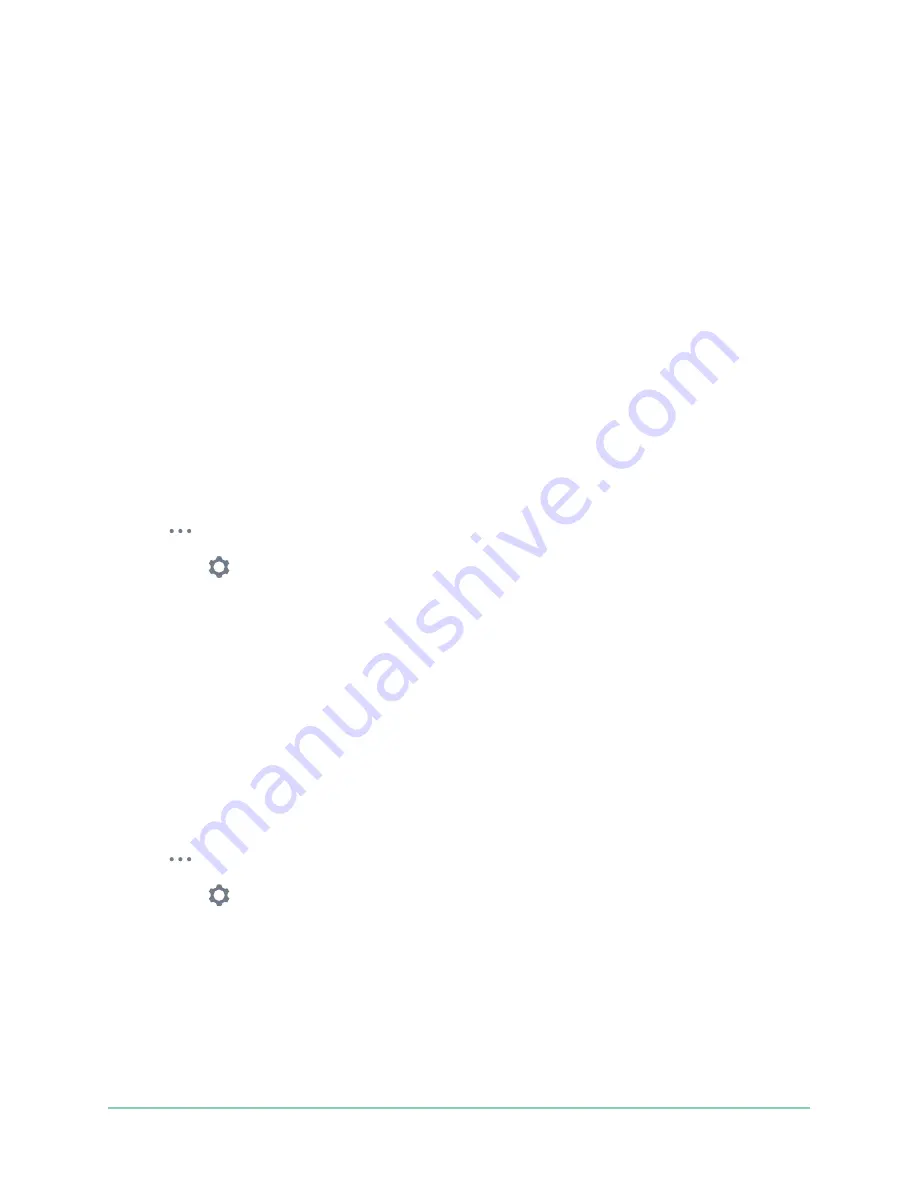
23
Wi-Fi Setup and Connections
Pro 5S 2K Spotlight Camera
User Manual
To pair the Pro 5S 2K Camera to the Keypad Sensor Hub:
1. Open the Arlo Secure App.
1. Tap
Add Device
. Follow the instructions to set up your Arlo SmartHome Security System.
2. Tap
Add Device
again. Follow the instructions to set up your Arlo Pro 5S 2K Camera with a
Wi-Fi connection to your router.
The Arlo Secure App discovers that both devices are in the same location and asks if you
want to use Arlo SecureLink connectivity.
3. Tap
Pair Now
.
The Arlo Secure App pairs the Pro 5S 2K Camera to the Keypad Sensor Hub. The Arlo
Secure App Devices page displays the Arlo SecureLink connection icon.
To manually pair the Pro5S 2K Camera and the Keypad Sensor Hub:
1. Launch the Arlo Secure app.
2. Tap
Devices
.
3. Tap .
4. Tap Gear icon on the Arlo Pro 5S camera.
5. Tap
Connected To
.
6. Tap
SecureLink Connection
.
7. Tap
Pair Now
.
8. Follow the steps in the Arlo Secure app to complete the setup.
To unpair the Pro 5S 2K Camera and Keypad Sensor Hub:
1. Launch the Arlo Secure app.
2. Tap
Devices
.
3. Tap .
4. Tap Gear icon on the Arlo Pro 5S camera.
5. Tap on
SecureLink Connection
.
6. Tap
Unpair Device
.






























