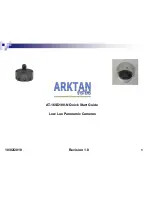3
Connecting the Network and Power
1. AT-16SD180-N is a network camera which supports POE (Power Over Ethernet). It uses a
single RJ-45 connector for both power and network connectivity.
2. The camera must be connected to 100Mbps POE switch or a Mid Span POE adapter to
power up.
• Some POE switches easily available in the market are:
1. Netgear ProSafe 8PT 100Base-TX Switch with POE #FS108PNA
2. D-Link Web Smart#DES-1316
3. TRENDnet #TPE-S88
• Some POE Mid Span Adapters easily available in the market are:
1. Altronix Netway 3012
2. Microsemi PD-3001
3. Start by connecting the short CAT-5 cable that comes out of the camera to the RJ-45
extender provided with the camera.
4. Connect your POE switch to the RJ-45 extender using a standard CAT-5 Ethernet cable.
5. AT-16SD180-N takes about 60 seconds to power up. Once up and running, the camera is
ready to be configured by the network configuration utility provided in the USB flash drive.
Network Setup