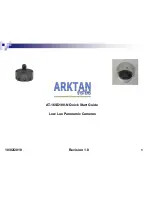12
Software Installation
Silverlight Installation
Once the IP address of the camera is known on the network, it is possible to directly view the camera by going to that
address using any of the popular browsers (Internet Explorer, Google Chrome, or Mozilla FireFox).
The camera serves a Microsoft Silverlight Application for viewing, configuring or updating the camera software. If the
required Silverlight runtime is not present on the PC used to view the camera, a web page will appear requesting an
Internet Download shown below. In this case, please make sure that the PC has Internet Access. Click to Run the
installer and install the runtime.