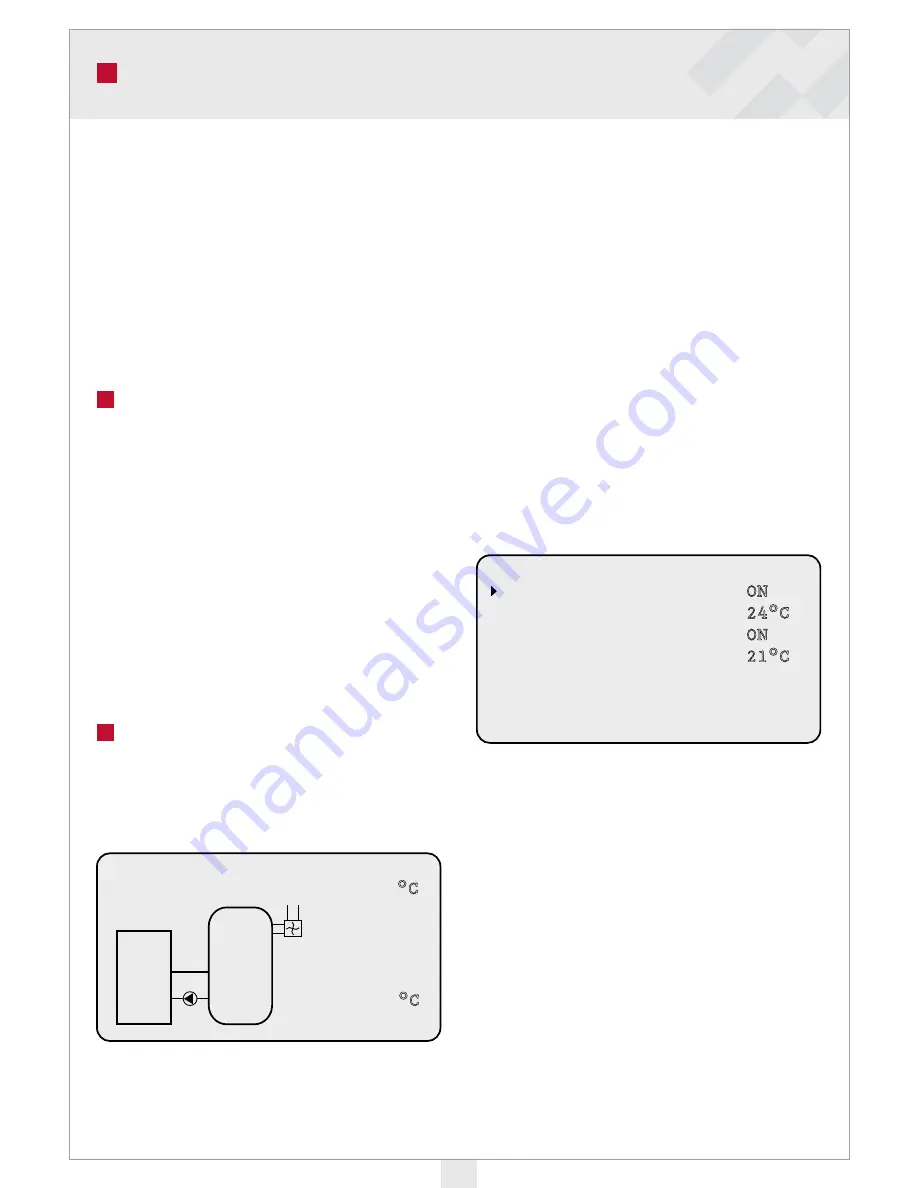
20
OPERATING MODES AND MENUS
Towards the end of active combustion, the
temperature of the flow gases will start to
fall. When the temperature falls below the
limit temperature (factory setting 90 °C, can
be set between 70 and 150°C), the fan stops
automatically.
The factory setting for fan speed during
active combustion is 60%. The speed can be
adjusted between 0 and 100%.
Pellet use
If a pellet burner is in use, the fan control
unit can be set to monitor the status of the
burner (and not the flue gas temperature).
The pellet burner active combustion data
(must be voltage-free) is available at input
T6
.
When the operating mode is set on
Pellet,
the
fan is continuously activated. When the pellet
burner is in standby mode, the fan rotates at
a lower speed, (Fan speed min). When the
burner goes into active combustion, the fan
starts rotating faster (Fan speed max).
User menus
The basic screen displays images of the boiler
and the flue gas fan. When the fan is rotating,
the icon rotates as well.
T1
indicates the flue
gas temperature.
If you have selected the flue gas fan, loading
pump function and boiler water sensor from
the
Settings menu
, the screen displays an
accumulator icon, a pump icon and the cur-
rent boiler water temperature
T2
. When the
pump is running, the pump icon rotates.
In the sample view, the operating mode has
been set as
Wood
. The prompt
ON (+)
in the
top left corner of the screen means that the
flue gas fan should be turned on by pressing
the (+) button below the screen. When the
fan is running, the top left corner of the sc-
reen displays a figure that tells you how many
minutes are left of the start-up delay. During
that time, flue gas temperature should rise
over Fan temp. limit-settings. Move to control
unit menus from the main screen by pressing
the arrow to the right.
In this view you can switch off the fan while
the start-up delay continues, or prevent its
start.
You can also switch off the loading pump
here. For instance, if you want to switch off
the fan, scroll the right arrow to the text
Fan
by pressing the + or – buttons. When you
have the arrow at the correct point, activate it
by pressing the ‘arrow right’ button. When the
line is activated, you can switch the setting to
OFF
by pressing the + or - buttons.
Testing
Fan
Tank pump
T1
T2
55%
ON
30°C
22°C
Settings WOOD
Fan temp. limit
Fan / delay time
Fan speed
Tank pump starts
No
90°C
10min
55%
80°C
90°C
Settings PELLET
Fan speed / max
Fan speed / min
Pump temp. limit
50%
30%
70%
MENUES
Service
Settings
Testing
Fan
Smokegas temp
Tank pump
Boiler water
Menues
ON
24°C
ON
21°C
Service
Operation mode
Tank pump
Boiler t.sensor
English
WOOD
ON
ON
T1
T2
ON
T1
T2
22
°C
27
°C
(+)
0%
Testing
Fan
Tank pump
T1
T2
55%
ON
30°C
22°C
Settings WOOD
Fan temp. limit
Fan / delay time
Fan speed
Tank pump starts
No
90°C
10min
55%
80°C
90°C
Settings PELLET
Fan speed / max
Fan speed / min
Pump temp. limit
50%
30%
70%
MENUES
Service
Settings
Testing
Fan
Smokegas temp
Tank pump
Boiler water
Menues
ON
24°C
ON
21°C
Service
Operation mode
Tank pump
Boiler t.sensor
English
WOOD
ON
ON
T1
T2
ON
T1
T2
22
°C
27
°C
(+)
0%
Summary of Contents for Vedo
Page 1: ...INSTALLATION OPERATION AND MAINTENANCE Ariterm Vedo ...
Page 23: ...23 MANUFACTURES DECLARATION ...
Page 24: ...24 NOTES ...
Page 25: ...25 NOTES ...
Page 26: ...NOTES ...
Page 27: ...27 NOTES ...









































