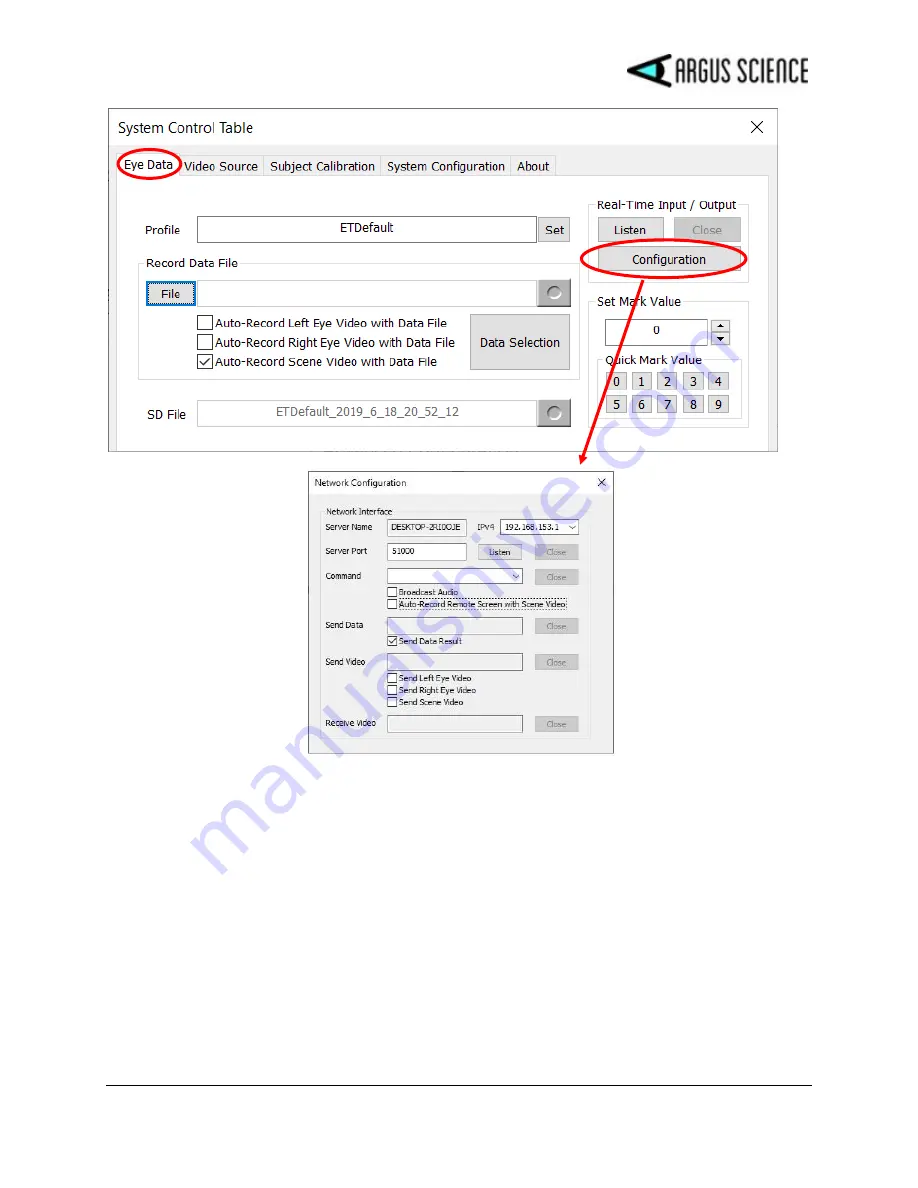
E T V I S I O N M A N U A L
38
The
Network Configuration
dialog shows the “server” name, IP address and port number. The “IP
Server Name” or “IPv4 address”, and “Server Port” number will be needed by the client device to
connect.
To stream only real-time digital data to the external device, check the Network
Configuration
dialog
box labeled “Send Data Result”. To stream one of the video channels to the external device, in
addition to digital data, check “Send Right Eye Video”, “Send Left Eye Video”, or “Send Scene
Video”. Digital data is always sent along with the video stream, but only one of the video channels
my be streamed. The digital data items streamed will be the same set of items recorded by
ETVision
data files. These items are selected as described in section
Error! Reference source not found.
.
Click the “Listen” button near the top of the
Network Configuration
dialog. The “Listen” button will
turn grey to indicate that
ETVision
is “listening”. If a client on the network opens a connection for any
of the checked functions, the “Close” button will become active. Clicking the “Close” will terminate
the connection.






























