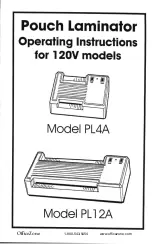© ARGO S.A.
www.argo.pl
11
EN
TECHNICAL DATA
Laminating width
up to 335 mm (A3)
Laminating pouch thickness
75-250 mic
Lamination speed
up to 1000 mm/min
Warm-up time
1 min
Cold lamination
YES
Automatic shut off
after 30 minutes
Voltage
220-240 V / 50 Hz 1200 W
Dimensions
520 x 175 x 160 mm
Net weight
5,1 kgs
SAFETY INSTRUCTIONS
SAFETY NOTICE
1.
Do not leave cable where other may trip.
2.
Do not attempt to open the casing.
3.
Do not use if wet.
4.
Switch off and unplug the machine, when not in use.
5.
Do not cover the heat vents when in use.
6.
Do not touch the heat vents when the machine is working.
7.
Do not put any items through the heat vents.
8.
Do not use if machine, cable, or socket is damaged.
9.
Do not laminate in the vicinity of flammable substances
10.
Do not use force while laminating.
11.
Materials with rough edges or very thick ones may cause damage to the rollers.
12.
After finishing the lamination process, wait for the pouch to cool down, it may be hot.
13.
When, according to the temperature limits in point 4.5.4 of the EN 60950-1:2006
norm, the risk of burning due to overpassing those limits appears, on the machine's
casing is placed a warning: UWAGA! GORĄCA POWIERZCHNIA NIE DOTYKAĆ or
symbol
IMPORTANT RECOMMENDATIONS / WARNINGS
For your own safety please maintain particular care while installing and using the machine.
GENERAL
•
Keep hands, long hair, loose articles of clothing, jewellery and ties away from device
to avoid serious injury.
•
Unstable surfaces may cause the fall of the device, which can result in body injuries.
•
Please avoid fast stopping, use of additional force or surface unevenness while
transporting the device on trolley, casters or table.
•
Do not remove mechanical and electrical securities such as locks, covers or others.
•
It is forbidden to use objects not dedicated to do so or liquids.